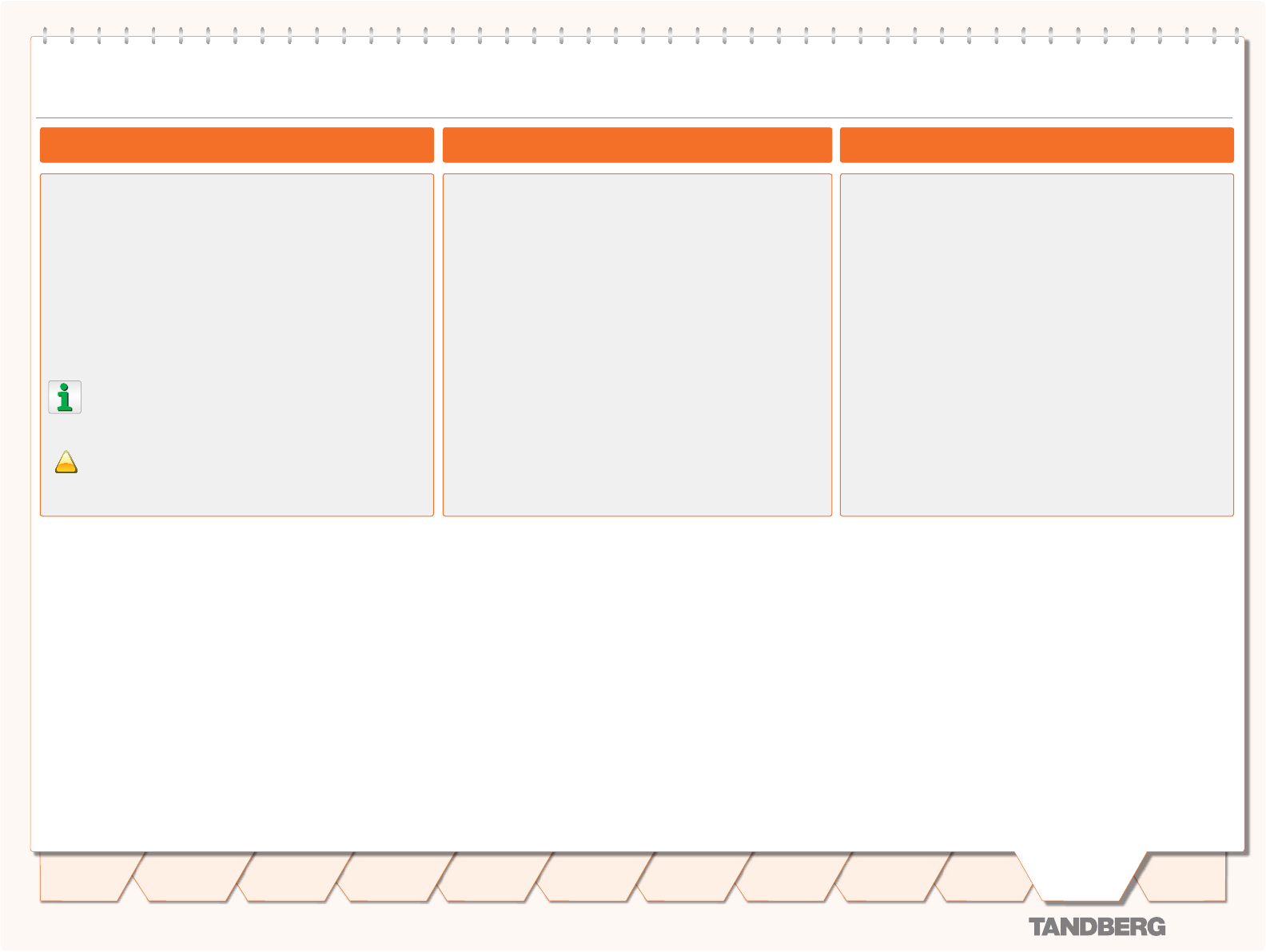
D 13373.08
NOVEMBER 2007
MPS
Table of
Contents
TANDBERG MPS
ADMINISTRATOR GUIDE
Cascaded MPS
The TANDBERG MPS supports two-level cascading, so the
TANDBERG MPS can be cascaded with other TANDBERG MPSs
to increase the number of participants in one conference.
By simply dialling from one TANDBERG MPS to other TANDBERG
MPSs one will achieve a distributed setup.
In this case the TANDBERG MPS dialling out will be defined as
the master MCU and all other MCUs as slaves.
The connection between the MCUs (or the Endpoints) can be IP,
ISDN or V.35.
The slave MCUs will automatically be set to Voice
Switched while the master MCU may be set to one of the
CP layouts or kept in Voice Switched mode.
A distributed MCU scenario may add delays to the switch-
ing of conference.
Cascaded MPS
Features supported within a distributed MCU scenario:
DuoVideo•
TF
from any site
Encryption (as long as all sites support this feature)•
Request Floor from any site•
View Site naming (of any site in the conference)•
Administrator features (on TANDBERG MPS or TMS):
View site names (terminal list) of all participants•
Configure the conference as Master, Slave or Auto•
Auto – The MCU dialling out will become Master•
Master/Slave status on Web•
Conference Layout disabled on Slave MCU•
Assign Floor from Master MCU•
Shows the site in full screen for all participants•
Assign Floor from Slave MCU•
Shows the site in full screen for all participants•
Only to sites on this MCU•
Administrator Features SupportedFeatures Supported
Features
Distributed MCUs
!
161
Introduction
Quick
Setup
Using
the MPS
System
Status
System
Configuration
Installation
Gateway
Configuration
MCU
Configuration
Appendices
Main
Technical
Descriptions


















