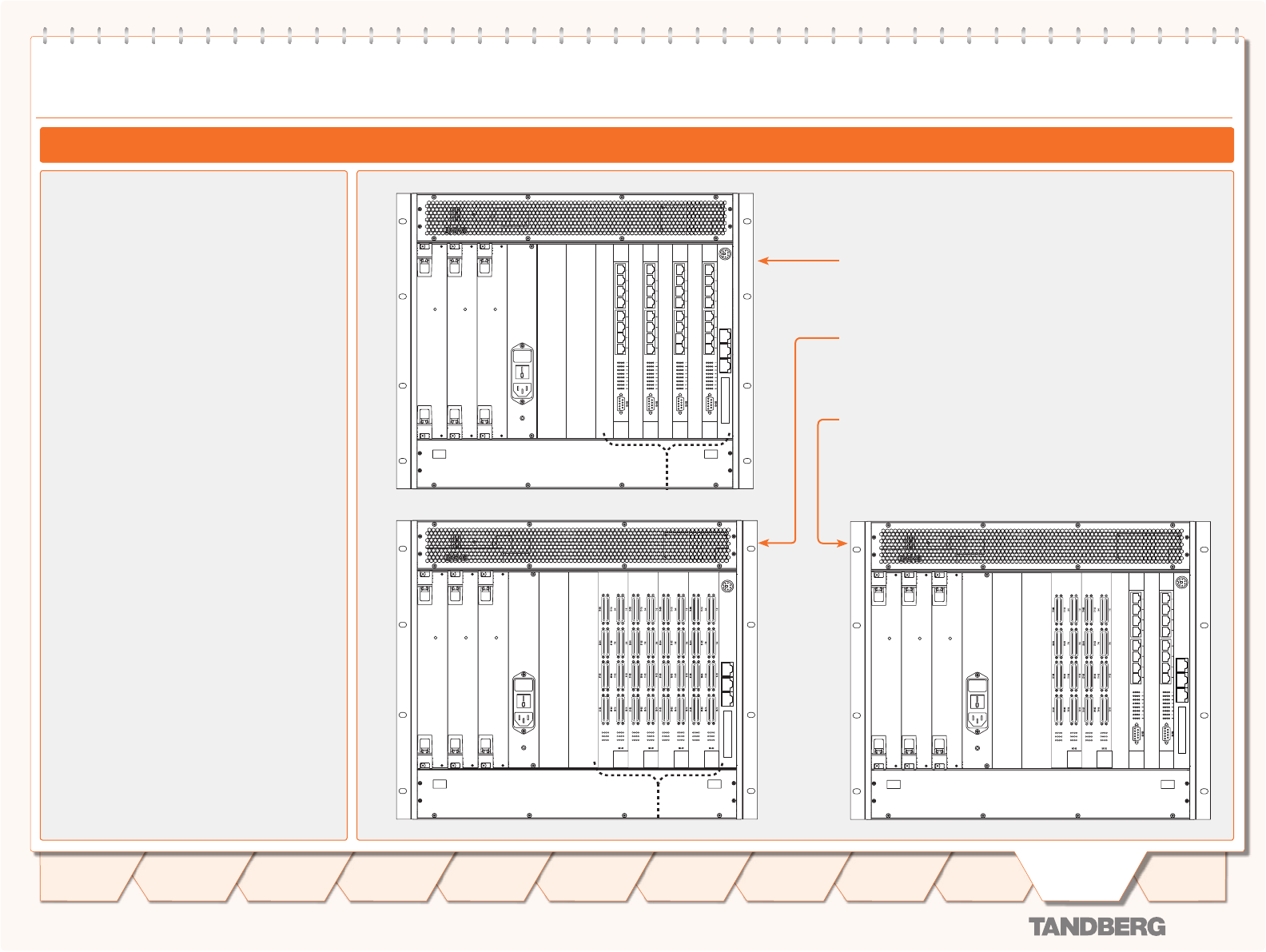
D 13373.08
NOVEMBER 2007
MPS
Table of
Contents
TANDBERG MPS
ADMINISTRATOR GUIDE
Inserting Additional Network Interface Cards with TANDBERG MPS 800
MPS 800 - Inserting Network Interface Cards
PRI E1/T1 ISDN Interface Card
4 x PRI E1/T1 ISDN Network Interface Cards on rear side
4 x Media Processing Cards in front
V.35 Serial Interface Card
4 x V.35 Serial Interface Cards on rear side
4 x Media Processing Cards in front
Mix of Network Interface Cards
2 x PRI E1/T1 ISDN Network Interface Cards on rear side
2 x V.35 Serial Interface Cards on rear side
4 x Media Processing Cards in front
TANDBERG MPS 800
The TANDBERG MPS 800 has a 9U-19” rack-
mountable chassis.
There is support for up to 4 Network Interface •
Cards in the software version J3 and above.
There can be a mix of Network Interface Cards•
Network Interface Cards are installed in the •
rear side of the chassis.
One Media Processing Board must be in front •
of each Network Interface Card.
PRI E1/T1 ISDN Interface Card
You can install up to 4 PRI E1/T1 ISDN Interface
Cards.
The PRI E1/T1 ISDN Interface Cards are •
installed in the rear of the chassis.
One Media Processing Board must be in front •
of each ISDN Interface Card.
V.35 Serial Interface Card
You can install up to 4 V.35 Serial Interface
Cards.
The V.35 Interface Cards are installed in the •
rear of the chassis.
One Media Processing Board must be in front •
of each V.35 Interface Card.
Mix of Network Interface Cards
You can install a mix of PRI E1/T1 ISDN Interface
Cards and V.35 Serial Interface Cards.
The PRI E1/T1 ISDN Interface Cards and the •
V.35 Interface Cards are installed in the rear
of the chassis.
One Media Processing Board must be in front •
of each ISDN/V.35 Interface Card.
Network Interfaces
154
Introduction
Quick
Setup
Using
the MPS
System
Status
System
Configuration
Installation
Gateway
Configuration
MCU
Configuration
Appendices
Main
Technical
Descriptions


















