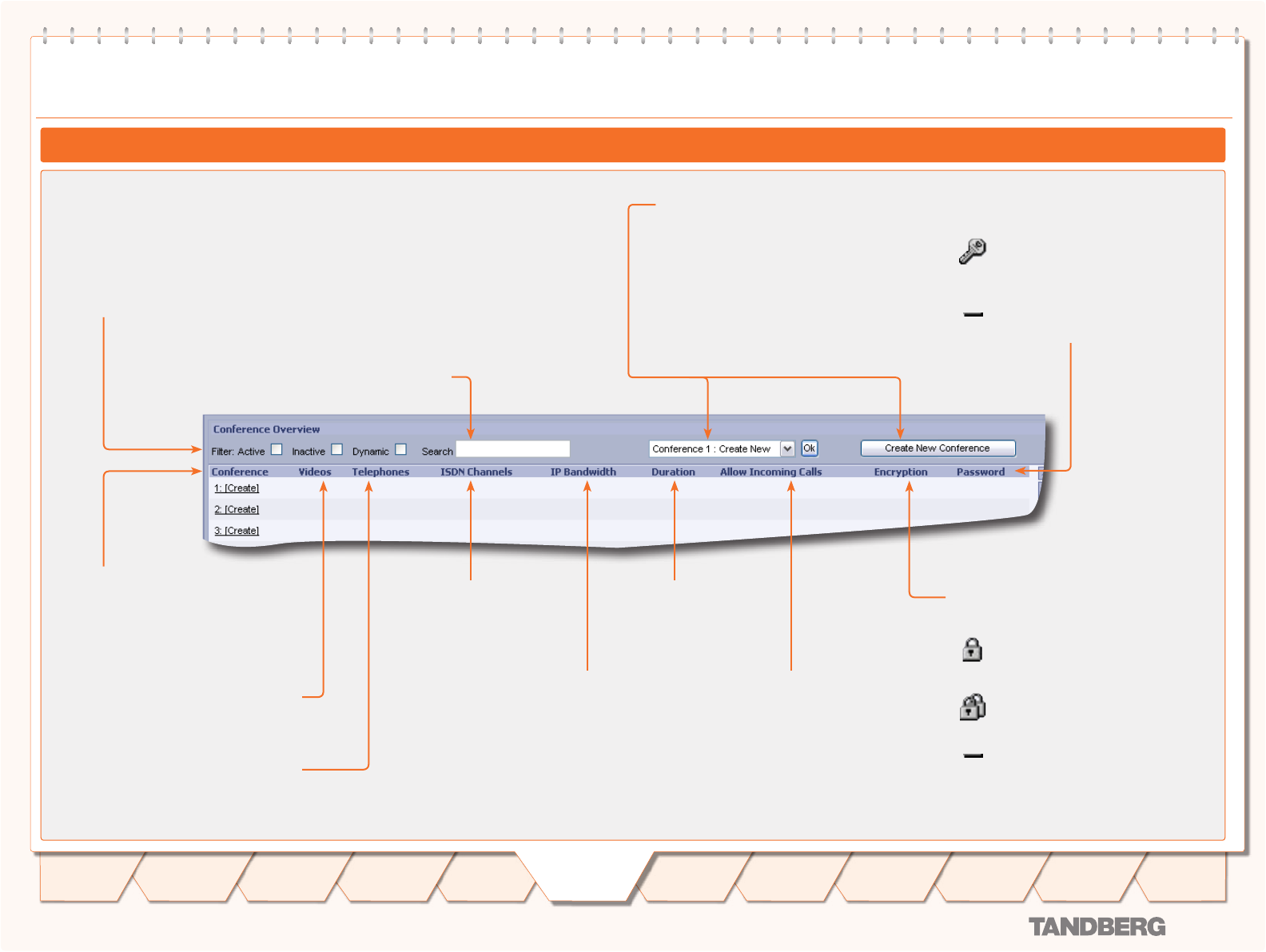
D 13373.08
NOVEMBER 2007
MPS
Table of
Contents
TANDBERG MPS
ADMINISTRATOR GUIDE
MCU Overview
MCU Conference Overview
Encryption (Secure Confer-
ence
TF
) The MCU supports Se-
cure Conference DES and AES.
Indicates that DES (56
bit) encryption is used.
Indicates that AES (128
bit) encryption is used.
Indicates that the confer-
ence is not encrypted.
Password For privacy, a conference
can be password protected.
Indicates that a valid password
is required for all participants
dialling in to the conference.
Indicates that the conference
is not password protected.
Allow Incoming Calls
Yes• Participants can dial in
to the conference.
No• Incoming calls are not
allowed. The MCU must dial
out to all participants.
Duration Shows the
call duration of the
conference.
IP Bandwidth Shows
the total IP bandwidth
used in the conference.
ISDN Channels Shows
the total number of ISDN
channels used in the con-
ference.
Conference Status When a conference is
active click on the corresponding confer-
ence name or number to see conference
status in details. It is possible to change
the conference name.
Videos Shows the number of connected
video sites and the maximum number of
allowed video sites in the conference.
Telephones Shows the number of con-
nected telephones and the maximum
number of allowed telephones in the con-
ference.
Create a Conference
Click on the 1. Conference#: Create
New drop down list to select a confer-
ence and press OK button to create a
new conference.
Click on the 2. Create New Conference
button to create a new conference.
Click on 3. [Create] in the conference list
to set up a new conference.
Filter Conference Overview
Active• If selected all the active confer-
ences are shown
Inactive• If selected all the inactive con-
ferences are shown
Dynamic• If selected all the Ad Hoc cre-
ated conferences are shown
Search View a specific conference select-
ed by name using the Name search field.
MCU Conference Overview
38
Introduction
Quick
Setup
System
Status
System
Configuration
Installation
Gateway
Configuration
MCU
Configuration
Technical
Descriptions
Appendices
Main
Using
the MPS


















