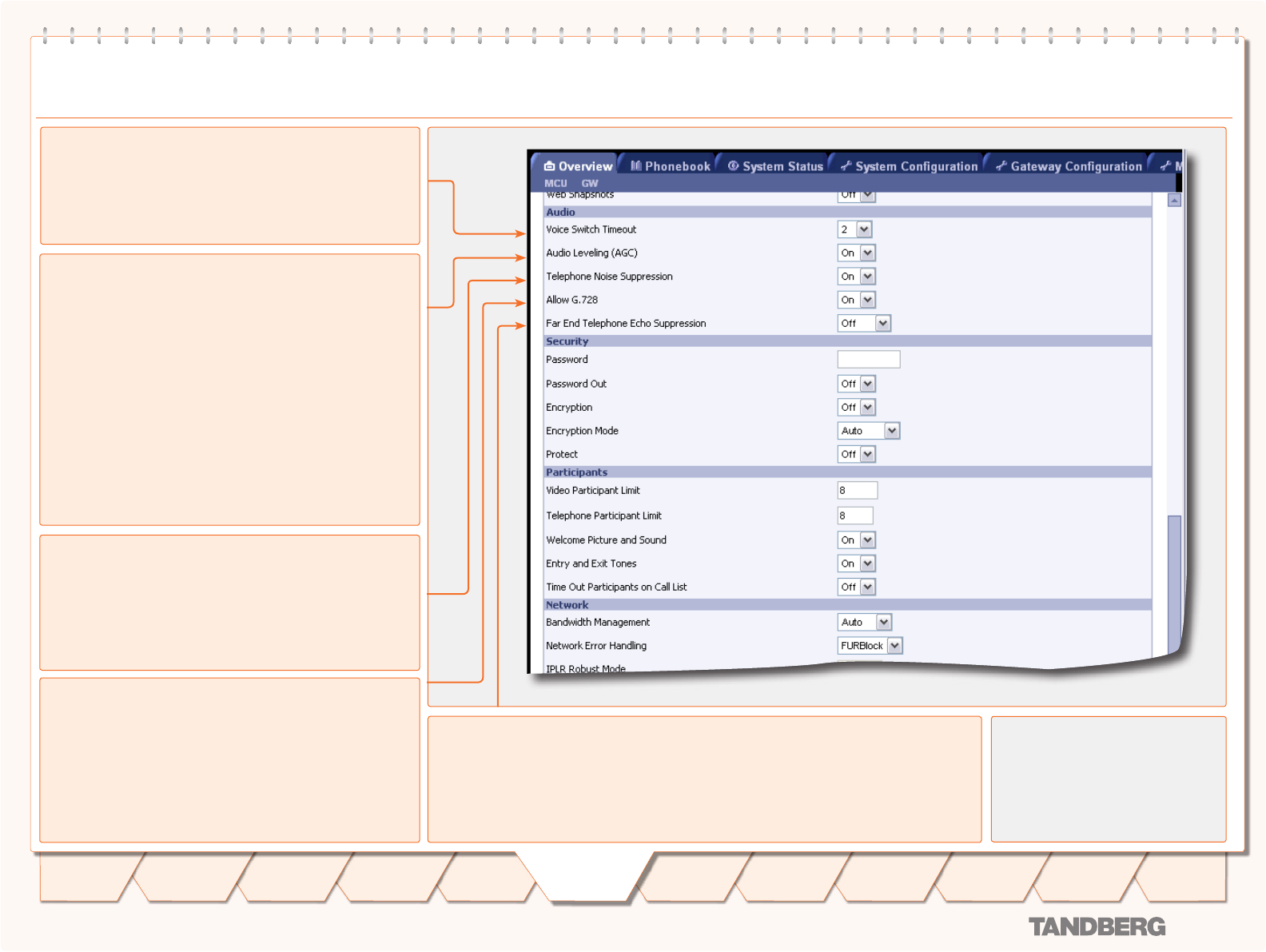
D 13373.08
NOVEMBER 2007
MPS
Table of
Contents
TANDBERG MPS
ADMINISTRATOR GUIDE
MCU Overview > Create Conference
Voice Switch Timeout
Defines the number of seconds between 1 and 10, a partici-
pant must speak before it gets the speaker indication and is
shown as the speaker to the other endpoints.
A long timeout might be suitable in noisy environments and in
conferences with many participants.
Audio Leveling (AGC)
Ensures that all participants will receive the same audio level
from all other participants, regardless of the levels transmit-
ted. AGC - Automatic Gain Control.
In most conferences, the participants will speak at different
levels. As a result, some of the participants are harder to
hear than others. The Audio Leveling corrects this problem by
automatically increasing the microphone levels when “quiet”
or “distant” people speak, and by decreasing the microphone
levels when “louder” people speak.
On: When set to On the MCU maintains the audio signal level
at a fixed value by attenuating strong signals and amplifying
weak signals. Very weak signals, i.e. noise alone, will not be
amplified.
Off: Set to Off to disable Audio Leveling (AGC).
Far End Telephone Echo Suppression
Analog telephone lines, speaker phones and telephone headsets may all cause echo. The Far
End Telephone Echo Suppression function eliminates some or all of the experienced echo.
Off: Set to Off to disable Far End Telephone Echo Suppression.
Normal: Set to Normal to remove weak echo.
High: Set to High to remove strong echo.
Telephone Noise Suppression
On: Set to On to enable Telephone Noise Suppression. Attenu-
ates the noise which normally is introduced when adding mo-
bile phones to a conference. The background noise normally
heard when the telephone participant is not speaking will be
attenuated.
Off: Set to Off to disable Telephone Noise Suppression.
Allow G.728
On: The MCU supports high quality audio even on low call
rate. On low call rate the MCU will prioritize G.722.1. The vid-
eo participants which do not support G.722.1 will receive low
quality audio G.728 instead when Allow G.728 is set to On.
Off: To ensure high quality audio on low call rate, set Allow
G.728 to Off. Then video participants which are not able to
support G.722.1, will receive G.722 instead.
Cancel
Select Cancel to discard all changes
and return to the Conference Over-
view page.
Audio Settings
47
Introduction
Quick
Setup
System
Status
System
Configuration
Installation
Gateway
Configuration
MCU
Configuration
Technical
Descriptions
Appendices
Main
Using
the MPS


















