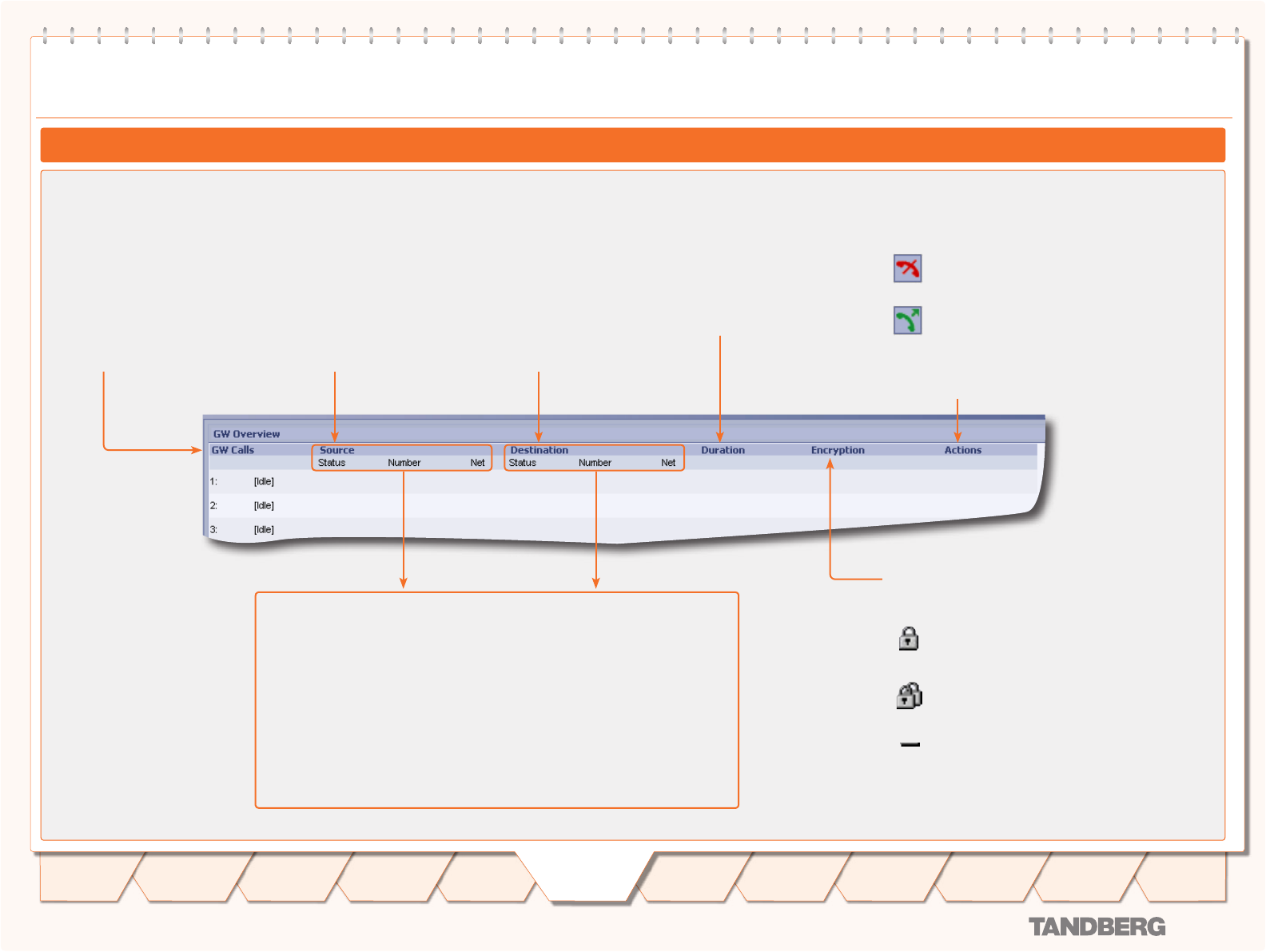
D 13373.08
NOVEMBER 2007
MPS
Table of
Contents
TANDBERG MPS
ADMINISTRATOR GUIDE
GW Overview
Gateway Calls Overview
Encryption (Secure Conference
TF
)
The Gateway supports Secure Con-
ference DES and AES.
Indicates that DES (56 bit)
encryption is used.
Indicates that AES (128 bit)
encryption is used.
Indicates that the call is not
encrypted.
Duration Shows the
call duration of the cur-
rent call.
Destination Shows the sta-
tus of the outgoing call from
the gateway, the number
and which network the call
is using.
Source Shows the Status
of the incoming call to the
Gateway. Shows the Num-
ber and which Network the
incoming call is using.
GW Calls Shows each active
call through the gateway.
[Idle]• No call is active.
Active Call• A call is ac-
tive. Click on Active Call
to see call info in details.
Actions
When a call is active, the Administrator or Operator
can disconnect the call, or transfer the call from one IP
endpoint to another.
Disconnect Gateway Call Will disconnect the
selected gateway call. A confirmation window will
be shown.
Call Transfer The H.323 Call Transfer window
is displayed. The Administrator or Operator can
select an IP entry from the Phone Book or enter a
H.323 ID/IP address and transfer the H.323 (IP)
call to another IP endpoint. If the transfer fails,
the call will be disconnected.
Status
Shows the current status of the call.
Idle• No active call.
Establ Out• Gateway is calling out to
destination.
Alerting• Call is being connected.
Connected• Call is connected.
Clear out• Call is being disconnected.
Network
ISDN• Call connected is using
the H.320 protocol over ISDN.
IP/H.323• Call connected is
using the H.323 protocol over
IP.
Number ISDN or IP
number.
Gateway Calls Overview
69
Introduction
Quick
Setup
System
Status
System
Configuration
Installation
Gateway
Configuration
MCU
Configuration
Technical
Descriptions
Appendices
Main
Using
the MPS


















