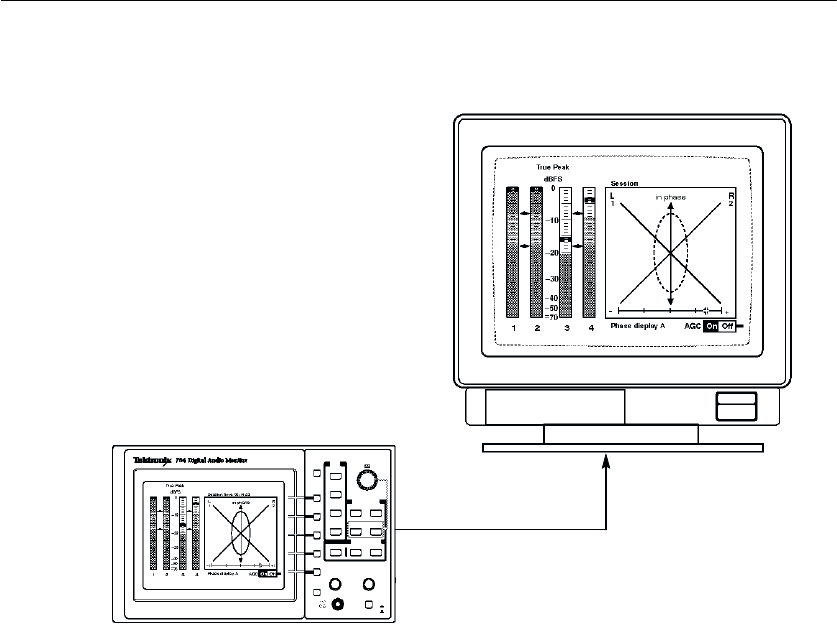
Getting Started
6
764 Digital Audio Monitor User Manual
VGA or SVGA
Monitor
Tektronix 764 Monitor
From VGA VIDEO Output
Figure 5: Using an external color monitor
(5) RS-232 Communications Port
Through the RS-232 port, you can:
H Output a record of the input signal and program, either to an
ASCII printer or a personal computer (see Figure 6) running a
communications application, such as PROCOMM or the Terminal
accessory of Microsoft Windows. Refer to Session Reports
beginning on page 34.
H Operate the instrument (serial number B020000 and later) by
remote control. Refer to Remote Control Commands, beginning on
page 66, for more information.
H Download future 764 software upgrades through a personal
computer. Please contact your Tektronix representative, or the
nearest Tektronix office, for information about software upgrades.
Installation instructions are provided with each upgrade kit.


















