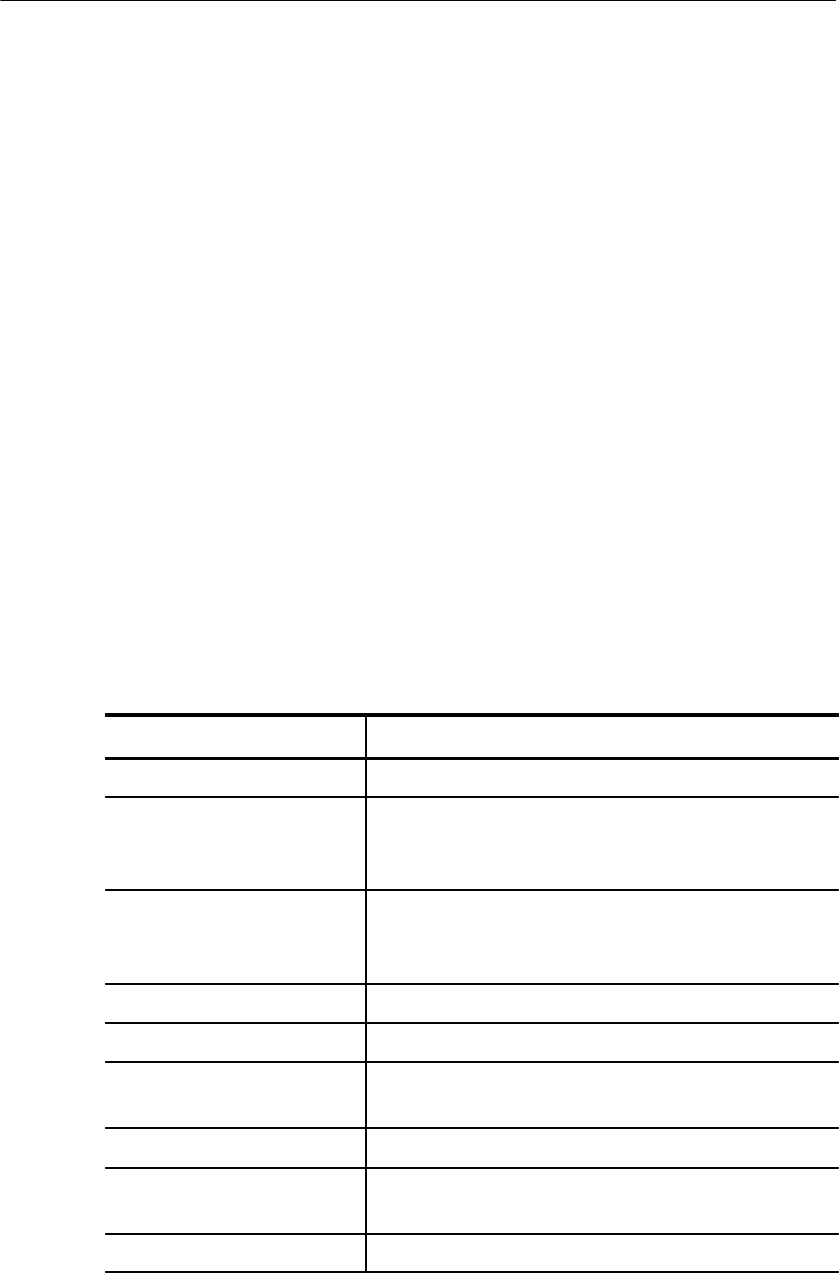
Reference
764 Digital Audio Monitor User Manual
67
The example command gets the time, gets the sample rate from the
Channel 3 – Channel 4 input, and presses the View Audio button.
When you abbreviate a command, you cannot leave out letters in the
middle of a command argument. If the complete argument is needed
to make a command unique, all the argument alphanumerics must all
be used. For example:
PRESS:SKEY5 can be abbreviated as p:skey5, but the complete
argument is necessary. The unique letter or number is the last one
of the argument.
If you send an abbreviated argument that is not unique, the first
command in the list that is recognized is done. If you send a
command with unrecognized syntax, an error message is displayed
showing the incorrect command. If you are in doubt about an
abbreviation, use the entire argument.
General Commands. Table 16 lists and explains the general or
miscellaneous 764 remote control commands.
Table 16: General remote control commands
Command Effect
HELP Displays the list of remote commands
KNOB:UP:<1–10> Scrolls up a menu or data list by the specified
number of positions or turns the knob one incre-
ment “up.”
KNOB:DOWN:<1–10> Scrolls down a menu or data list by the specified
number of positions or turns the knob one incre-
ment “down.”
KNOB:? Displays the syntax for the KNOB command
ECHO:ON Turns command echo on; echo on is the default.
ECHO:OFF Turns command echo off; your command entry will
not appear on the computer or terminal display.
ECHO Displays the current state of ECHO, on or off.
ECHO:? Displays the syntax of the ECHO:ON/OFF
command
RESET Resets the instrument to a power-up state.


















