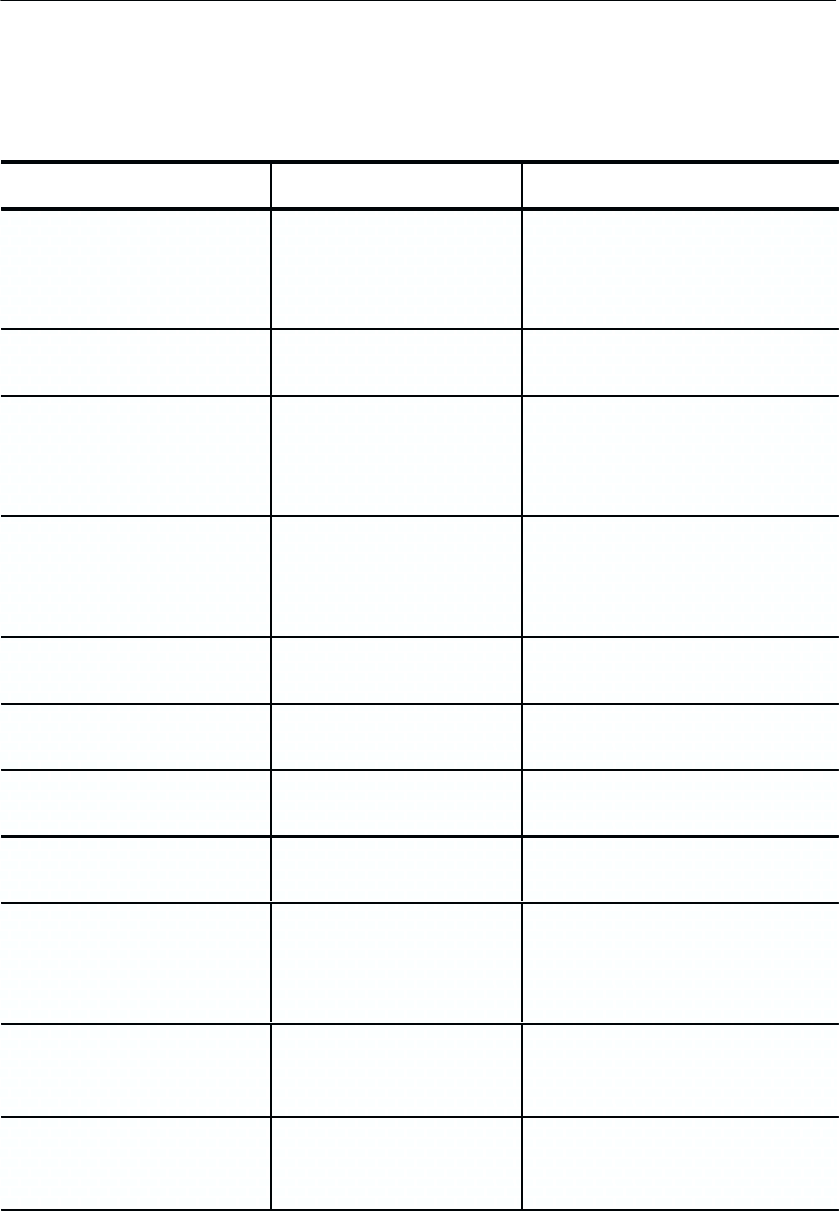
Reference
764 Digital Audio Monitor User Manual
73
Table 19: Remote control MENU commands (Cont.)
Command Submenu, itemValue = setting
MENU:PBRIGHT:<0–3> 0=channel #1
1=channel #2
2=channel #3
3=channel #4
Phase Display, Pair B: Right
Channel Assignment
MENU:AUDSRC:<0–1> 0=Manual
1=Auto (follows phase)
Headphones, Audio Source
(also applies to Option 02)
MENU:MLEFT:<0–3> 0=channel #1
1=channel #2
2=channel #3
3=channel #4
Headphones,
Manual Left Channel
(also applies to Option 02)
MENU:MRIGHT:<0–3> 0=channel #1
1=channel #2
2=channel #3
3=channel #4
Headphones,
Manual Right Channel
(also applies to Option 02)
MENU:SOURCE:<0–1>
(Option 01 only)
0=Digital Audio Inputs
1=Digital Video Input
Input, Audio source
MENU:CH1–2IN:<0–1> 0=XLR–balanced
1=BNC–unbalanced
Input, CH 1–2 Input
MENU:CH3–4IN:<0–1> 0=XLR–balanced
1=BNC–unbalanced
Input, CH 3–4 Input
MENU:REFINP:<0–1> 0=XLR–balanced
1=BNC–unbalanced
Input, Reference Input
MENU:SD_GROUP:<0–3>
(Option 01 only)
0=1 through 4
1=5 through 8
2=9 through 12
3=13 through 16
Input, Channels
MENU:TIME:<0–2> 0=SESSION
1=VITC
2=LTC
Time Code, in use
MENU:FLOW:<0–3> 0=Software
1=Hardware
2=Both
Serial Port, Flow Control


















