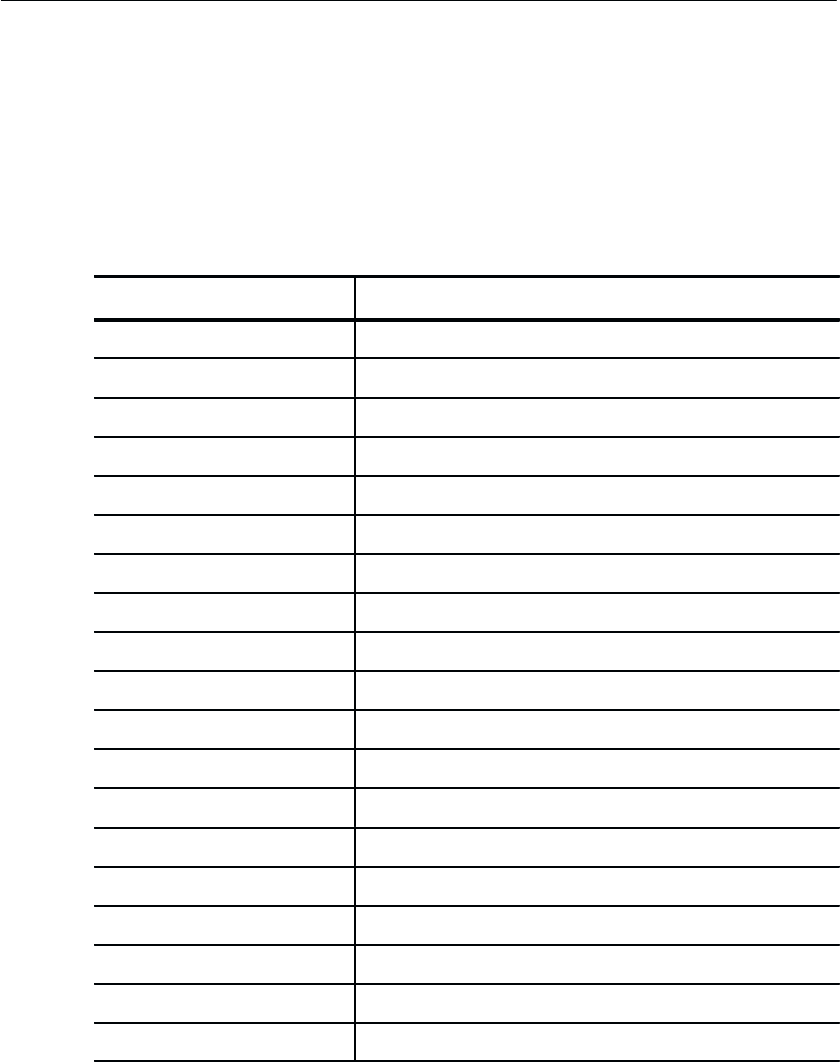
Reference
70
764 Digital Audio Monitor User Manual
PRESS Commands. Each front-panel button (except the power switch)
has an equivalent PRESS:<button> command. Send the command to
perform the same action as pressing the button.
Table 18: Remote control PRESS commands
Command Equivalent button
PRESS:? Lists all the PRESS commands
PRESS:APH PHASE DISPLAY:A
PRESS:AUDIO VIEW:AUDIO
PRESS:BPH PHASE DISPLAY:B
PRESS:CHSTAT VIEW:CH STATUS
PRESS:CLEAR CLEAR MENU
PRESS:CUSTOM METER SCALE:CUSTOM
PRESS:EXPAND METER SCALE:EXPAND
PRESS:NORMAL METER SCALE:NORMAL
PRESS:MENU MENU
PRESS:OFFSET METER SCALE:OFFSET
PRESS:OTHER VIEW:OTHER
PRESS:SESSION PHASE DISPLAY: SESSION
PRESS:SKEY1 Soft Button #1 (top)
PRESS:SKEY2 Soft Button #2
PRESS:SKEY3 Soft Button #3
PRESS:SKEY4 Soft Button #4
PRESS:SKEY5 Soft Button #5 (bottom)
PRESS:USER VIEW:USER DATA


















