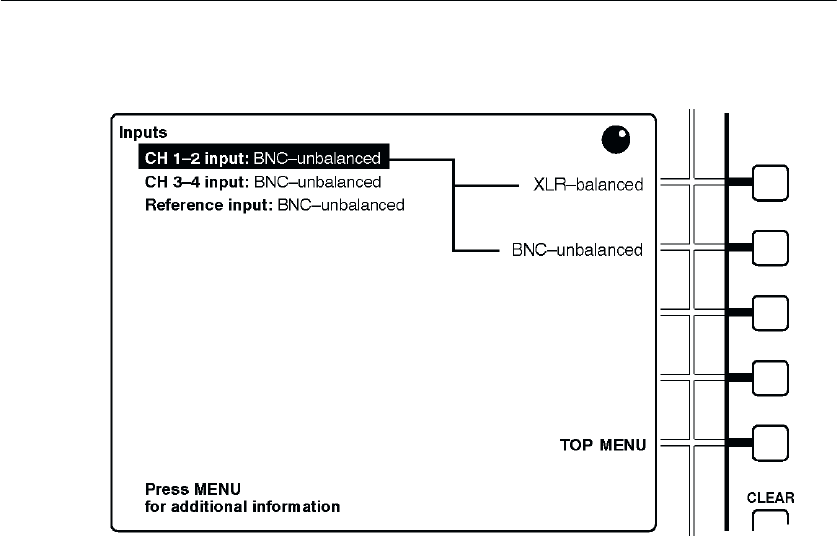
Getting Started
12
764 Digital Audio Monitor User Manual
Figure 11: The inputs submenu
6. Turn the multi-function knob to move the menu highlight to the
“CH 3–4 input:” line.
7. If desired, change the channel 3–4 input to the BNC connector by
pressing the associated soft button.
8. Press the
CLEAR MENU button to exit the menus and resume normal
operation. If you have selected the appropriate input type, the
corresponding level meters should now respond to the input audio
program.


















