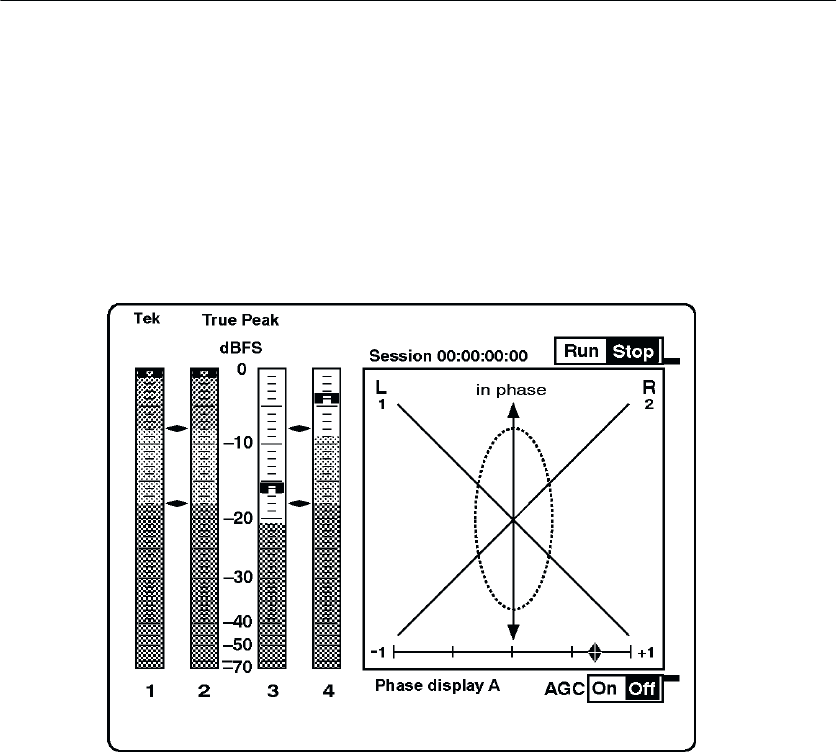
Operating Basics
764 Digital Audio Monitor User Manual
15
without requiring constant operator attention. When errors and peaks
are encountered, they are time-stamped with the active session time
code, which makes it easy to return to the part of the program that
contains the event of interest. See page 34 for more information.
Figure 13: The 764 AUDIO/PHASE view
Monitoring the Ancillary Data
You can monitor ancillary data contained in the digital audio signal
through two additional 764 view options.
Channel Status View. The Channel Status view reports the information
embedded in the channel status bytes of the incoming serial digital
signal. Select the Channel Status view by pressing CLEAR MENU
(if necessary, to exit the on-screen menus), then the VIEW:CH.
STATUS button. You may select a number of Channel Status view
options with the Soft buttons to the right of the display. Refer to The
Channel Status View beginning on page 37 for more information.
User Data View. The User Data view reports the information embedded
in the User bytes of the incoming signal. Select the User data view
by pressing CLEAR MENU (if necessary, to exit the on-screen


















