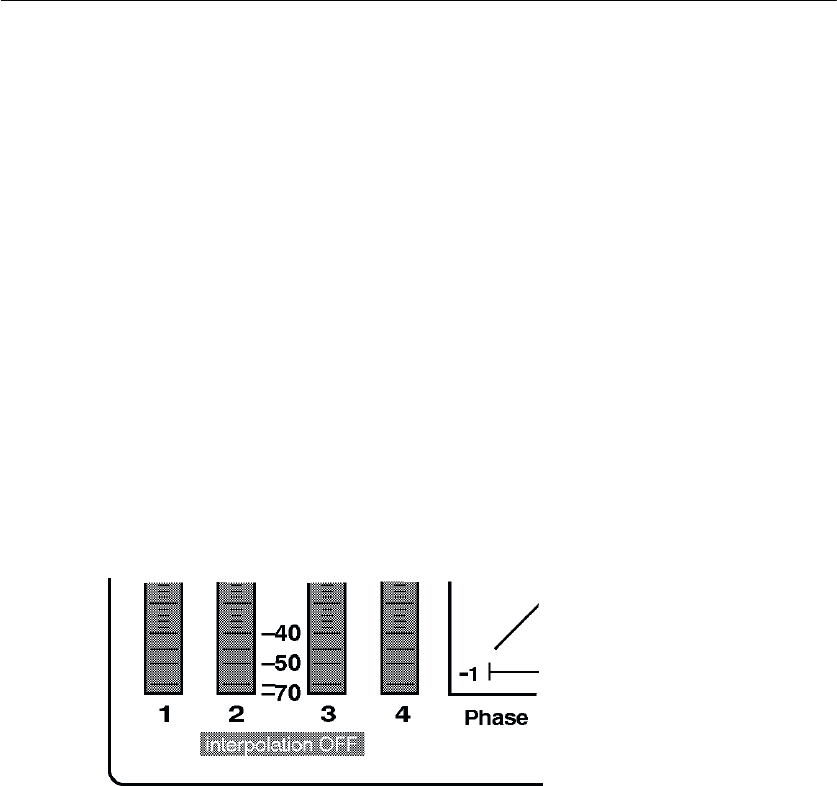
Reference
50
764 Digital Audio Monitor User Manual
or channels 3–4); the right-hand bars show (L+R)/2 (Sum) and
(L–R)/2 (Diff) data derived from the two left-hand bars. The Sum
and Difference bars use the same scale and ballistics, and all other
settings, as the channel level meters.
Interpolation. When interpolation is OFF, the 764 level meters
measure the digital input data only. When interpolation is ON, the
instrument also measures interpolated data generated by a 4X
oversampling filter. Select OFF to see the levels encountered by the
digital equipment (such as recorders, processors, and transmitters) in
your system. Choose ON to see a more accurate representation of the
levels in the reconstructed analog audio program.
A display message—immediately below the level meters—reminds
you when Interpolation is set to OFF; see Figure 33.
Figure 33: The “interpolation OFF” message
Ballistics. Use the Ballistics item to configure the dynamic response
of the level meters to conform to one of three “standards”:
H PPM (peak program meter), which shows “quasi-peak” levels as
defined in IEEE Std. 152–1991 and IEC 268–10a. When PPM
ballistics are selected, the meters also contain true peak
indicators, and the display designation is “PPM + Peak.”
H True Peak, which shows actual signal peaks regardless of their
duration. Rise and Fall times are essentially instantaneous,
although the in-bar peak indicator will persist at program peaks
for the “peak hold time,” described below.


















