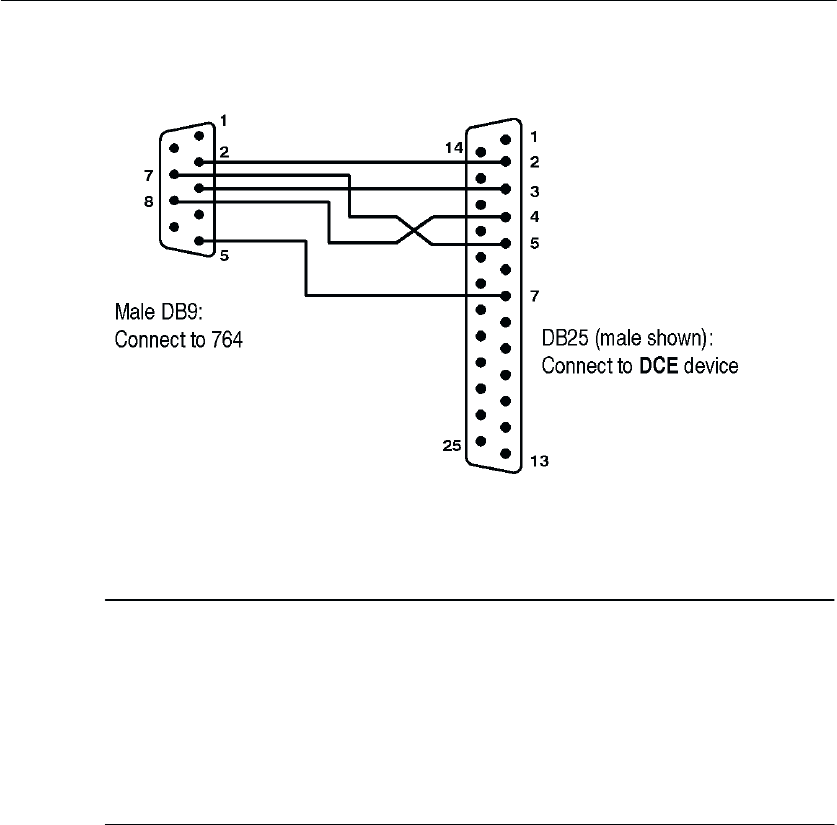
Reference
64
764 Digital Audio Monitor User Manual
Figure 36: Connecting to a DCE device with a DB25 serial port
NOTE. Most Personal Computers are DTE devices; however, printers
may be either DTE or DCE, and the type may not be obvious from
the printer documentation or the gender of the RS-232 connector. If
you have trouble outputting a 764 Session report, first verify that
communication parameter and Baud rate settings are correct, then
try reversing the conductors at pins 2 and 3 and 7and 8 at the cable
end that is connected to the 764.
Communication Examples
The following hardware/software and 764 settings have been verified
effective for either printing a session report to a printer or download-
ing the report to a PC running Microsoft Windows 3.1. You may find
the examples helpful; please note, however, that mention of
third-party software or equipment does not constitute endorsement or
recommendation by Tektronix, Inc. The settings required for your
particular printer, PC, and communications software may vary.
Printing. You can use the hardware and software settings described
below to print a session report.
H Printer/port: QMS-PS 410/serial (DB25)


















