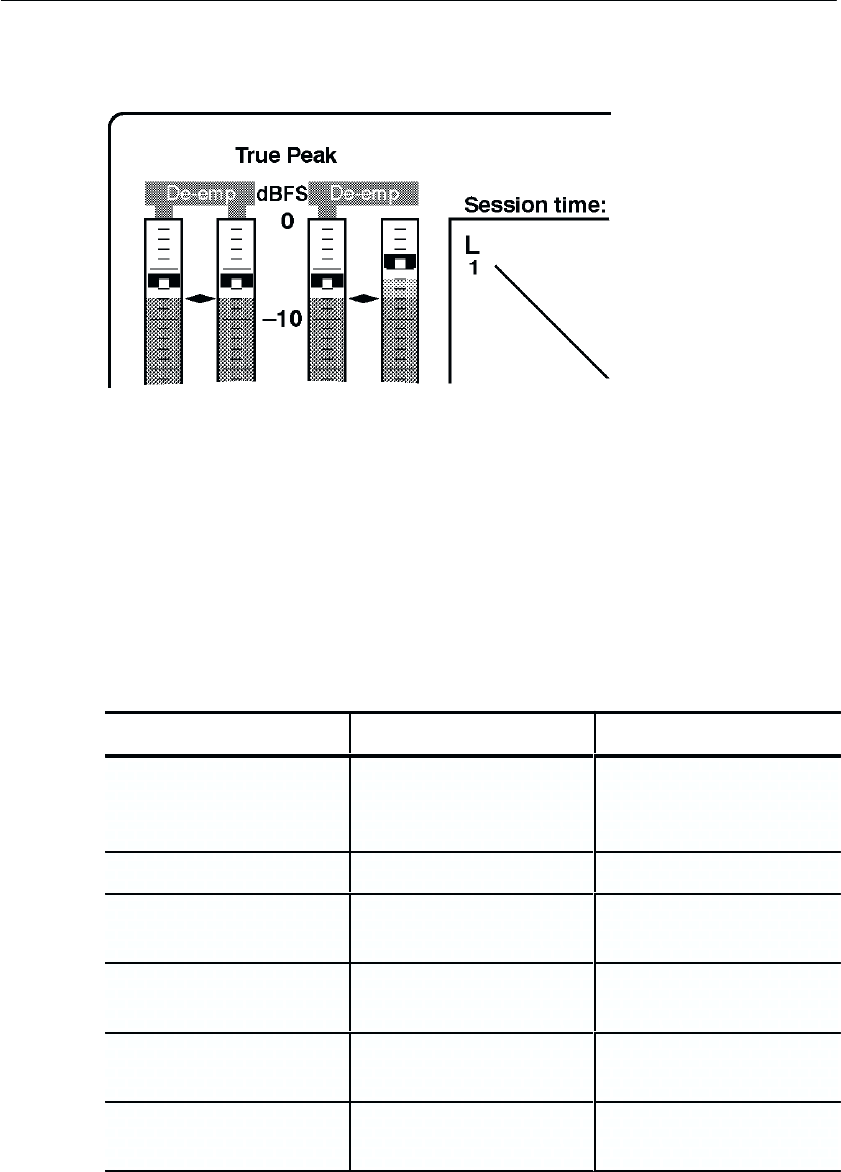
Reference
54
764 Digital Audio Monitor User Manual
Figure 34: The De-emphasis flags
The Phase Display Submenu
Use the Phase Displaly submenu (Table 4) to configure the appear-
ance and behavior of the Audio View Phase display.
Table 4: Phase Display submenu
Item Choices Factory setting
Format LISSAJOUS-SOUND-
STAGE
LISSAJOUS-X–Y
LISSAJOUS-SOUND-
STAGE
Correlation Meter Speed 1 to 20 8
Pair A Left channel as-
signment
1; 2; 3; 4 1
Pair A Right channel
assignment
1; 2; 3; 4 2
Pair B Left channel as-
signment
1; 2; 3; 4 3
Pair B Right channel
assignment
1; 2; 3; 4 4
Format. To change the phase display format, scroll to this menu
choice and then press the soft button that corresponds to the desired


















