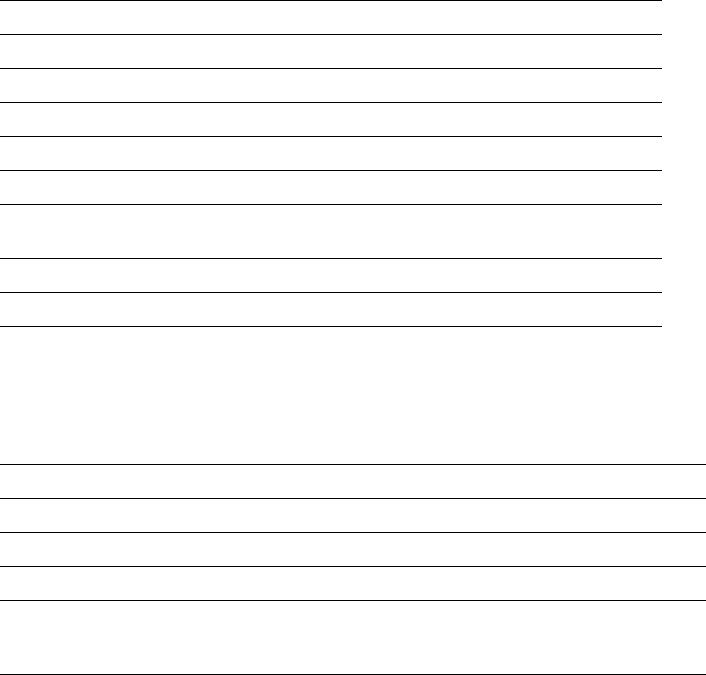
Front and Rear Panels
7
User Manual
7-5
Note
If your printer is on a network and you have changed rear panel
Switches 8 or 9, make sure you tell other users on the network,
since the switches affect all prints made with non-Tektronix
drivers or the Use Printer Setting option in the Tektronix
drivers. Color correction selections made in the Phaser 220 driver
take priority over selections made by setting the printer’s
rear-panel DIP switches.
Phaser 220i DIP Switches 2, 3, and 4
Switch 2 Switch 3 Switch 4 Function
Down Down Down
Default, normal operation
Up Down Down
For qualified service personnel
Down Up Down
For qualified service personnel
Up Up Down
For qualified service personnel
Down Down Up
Prints configuration page*
Up Down Up
Enables printing of sample prints at
power-up
Down Up Up
Not used
Up Up Up
Not used
*To print the configuration page, first set Switches 2, 3, and 4
down.
After about
5 seconds, set Switch 4
up
.
Phaser 220i DIP Switches 8 and 9
Switch 8 Switch 9 Function
Down Down
No color correction (factory default).
Down Up
SWOP Press.
Up Down
Vivid Blue.
Up Up
Variable. Vivid blue is the default, but you can change this
setting by using files on the Phaser 220 drivers and utilities
diskettes.


















