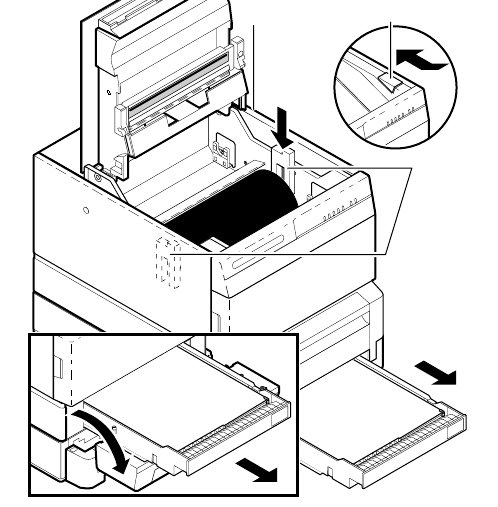
C
Moving Your Printer
C-2
Phaser 220i and Phaser 220e Color Printers
Repacking your printer
1.
Turn off the printer; remove all cords and cables.
2.
Push the button to open the top cover.
Note
To keep your warranty valid, you must ship the printer in its
Tektronix shipping box. Call Tektronix if you need a replacement
box. Also, if you are returning the printer for service, call
Tektronix for a return authorization number.
3.
Replace the packing material on both sides of the drum.
4.
Remove the paper tray(s) and transfer roll. Pack these for
shipping or storage.
5.
Close the top cover. Secure the top and front covers with
masking tape.
8869-11
2
1
4
4
3


















