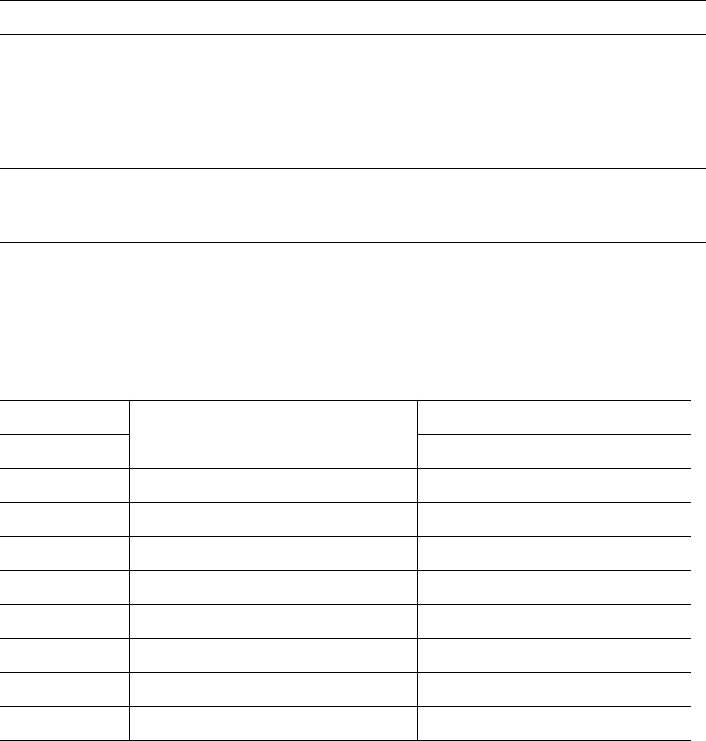
7
Front and Rear Panels
7-2
Phaser 220i and Phaser 220e Color Printers
Rear panel DIP switches (Phaser 220e)
In this table, D indicates that the switch is down; U indicates that the switch
is up.
Phaser 220e rear panel DIP switches
Switch Function Settings
1 Reset/run
Up
: The printer resets and does not accept data
while the switch is in this position.
Down
. The printer runs a self-test, then proceeds
to run normally. Leave the switch
down
for normal
operation.
2, 3, and 4 Serial port
Color correction
Configuration page
See the next table, “Phaser 220e DIP Switches 2,
3, and 4.”
Phaser 220e DIP Switches 2, 3, and 4
Switches Operation Features
2 3 4 Serial port Color correction
DDD
Normal Variable None
UDD
Fixed serial parameters Fixed None
DUD
Color correction Variable Vivid blue
UUD
For service personnel only Variable None
DDU
Print configuration page* Variable None
UDU
Enable sample prints Variable None
DUU
For service personnel only Variable None
UUU
For service personnel only Variable None
*To print the configuration page, first set Switches 2, 3, and 4
down.
After about
5 seconds, set Switch 4
up
.


















