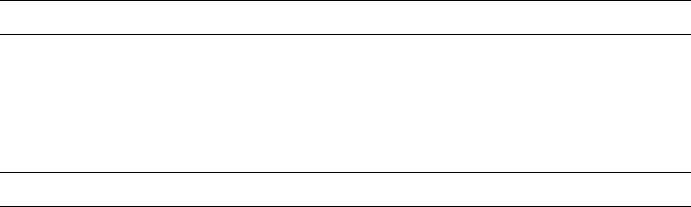
3
Printing
3-8
Phaser 220i and Phaser 220e Color Printers
Using two paper trays
Note
When using a printer with a lower tray assembly, make sure that
the door covering the upper slot is closed before you try to make a
print from the lower tray. You cannot print from the lower tray
with the door open.
You can select the Upper or Lower tray by using a Tektronix Phaser 220
driver or a PostScript language file provided on the printer’s utility
diskettes. If you select the upper or lower tray by one of these methods, the
printer will pick paper from the selected tray until the tray is empty. When
the tray is empty, printing stops until the selected tray is filled, or until you
select the other tray.
You can also select AutoSelect by using a Tektronix Phaser 220 driver or a
PostScript language file provided on the printer’s utility diskettes. If you
select AutoSelect by one of these methods, the printer will pick paper from
the tray that contains the selected paper size. When that tray is empty, the
printer will automatically pick from the other tray if it also contains the
selected media size.
Note
Paper tray selections made in the driver take priority over
selections made by sending PostScript files to the printer.
In all cases, you can change the printer's tray-switching behavior by sending
the appropriate PostScript language file to the printer. For more
information, see the manual Phaser 220 Drivers and Utilities Printing Reference.
Recommended paper tray selections
Use If
Upper or
Lower tray
You use different media in each tray or different sizes in each tray.
Some examples:
■ Paper in one tray and transparency in the other.
■ Standard paper in one tray and special letterhead in the other.
■ Perforated paper in one tray and non-perforated in the other.
AutoSelect You use the same media in both trays.


















