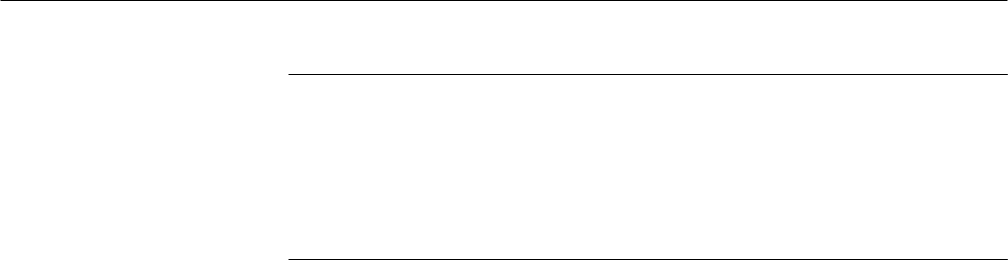
Acquiring and Displaying Waveforms
3–46
TDS 500C, TDS 600B, & TDS 700C User Manual
NOTE. Use at higher room temperatures or with higher intensity display formats,
such as the white fields in the Hardcopy Preview palette, can temporarily
degrade display quality.
You can select the Hardcopy Preview palette when using certain color hardcopy
formats. The default colors in the this palette comprise a white background and
fully saturated primary colors which generally produce the best result.
To change the color of the current palette, select a color and vary these attributes:
Hue, which is the wavelength of light reflected from the surface. It varies
continuously along the color spectrum as produced by a rainbow.
Lightness, which is the amount of light reflected from the surface. It varies from
black, to the nominal color, to white.
Saturation, which is the intensity of color. Completely desaturated color is gray.
Completely saturated color of any hue is that color at its most intense level.
1. Select the main menu Change Colors item. (See Figure 3–22.)
2. Select one of the colors by pressing (repeatedly) Color in the side menu.
3. If you want to use the factory default for this color, press the side menu
Reset to Factory Color.
4. Choose Hue from the side menu and use the general purpose knob or keypad
to select the desired hue. Values range from 0 to 359. Sample values are:
0 = blue, 60 = magenta, 120 = red, 180 = yellow, 240 = green, and
300 = cyan.
5. Choose Lightness from the side menu and use the general purpose knob or
keypad to select the lightness you desire. A value of 0 results in black. A
value of 50 provides the nominal color. A value of 100 results in white.
6. Choose Saturation from the side menu and use the general purpose knob or
keypad to select the saturation you desire. A value of 100 provides a pure
color. A value of 0 provides gray.
Change the Palette Colors


















