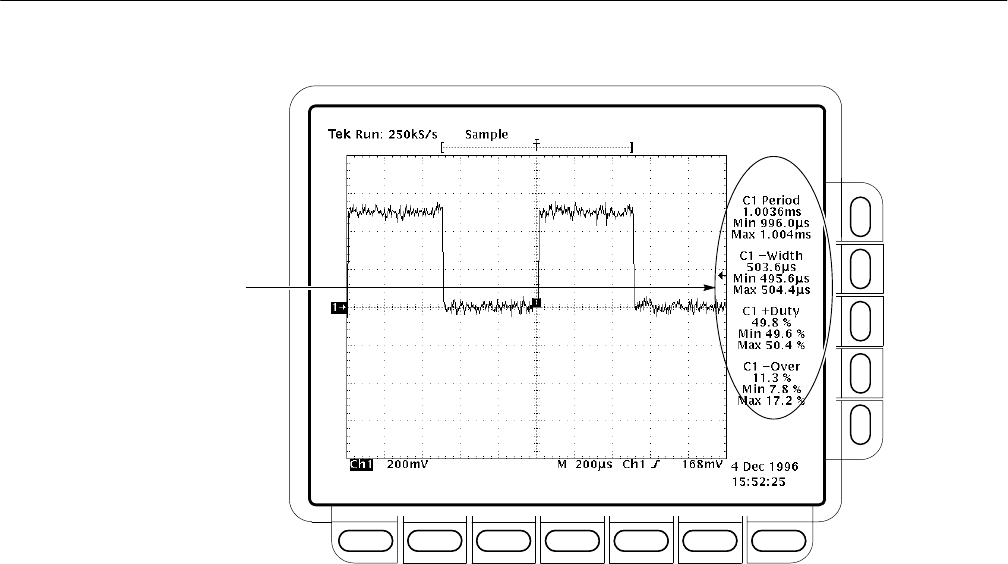
Measuring Waveforms
TDS 500C, TDS 600B, & TDS 700C User Manual
3–117
Measurement Readout Area
Figure 3–55: Measurement Readouts with Statistics
To use the automatic measurements you first need to obtain a stable display of
the waveform to be measured. (Pressing AUTOSET may help.) Once you have a
stable display, perform the following steps (see Figure 3–56):
1. TDS 600B: Press MEASURE ➞ Select Measrmnt (main).
2. TDS 500C and TDS 700C: Press MEASURE ➞ Measure (pop-up) ➞
Select Measrmnt (main).
3. Select a measurement from the side menu. Note the following rules for
taking automatic measurements:
H You can only take a maximum of four measurements at a time. To add a
fifth, you must remove one or more of the existing measurements.
H To vary the source for measurements, simply select the other channel and
then choose the measurements you want.
H Be careful when taking automatic measurements on noisy signals. You might
measure the frequency of the noise and not the desired waveform. Your
oscilloscope helps identify such situations by displaying a low signal
amplitude or low resolution warning message.
Display Measurements


















