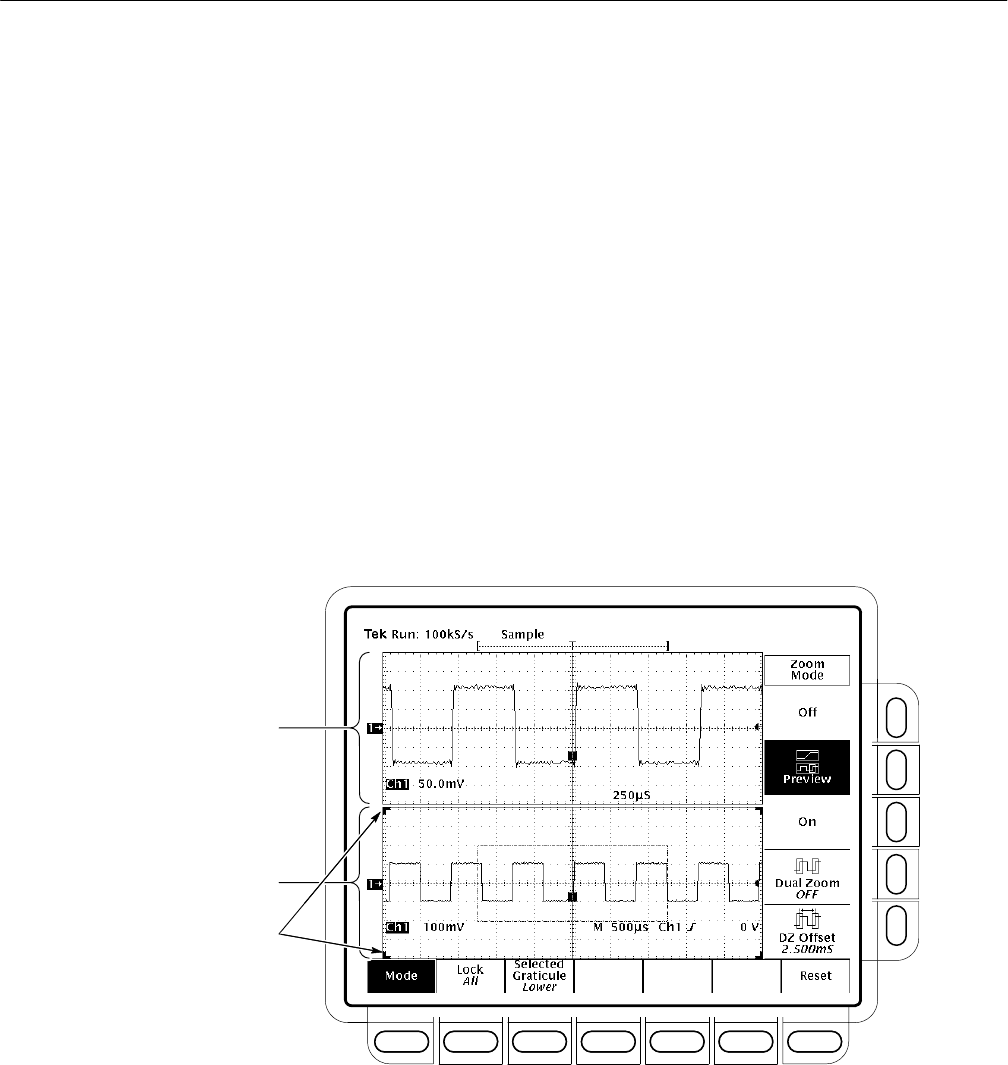
Acquiring and Displaying Waveforms
TDS 500C, TDS 600B, & TDS 700C User Manual
3–53
2. To scale or position the unmagnified waveform, press Selected Grati-
cule (main) ➞ Lower (side). Use the vertical and horizontal knobs to scale
and position the unmagnified waveform in the box.
Note that as you scale or move the unmagnified waveform relative to the
box, the oscilloscope alters the magnified display accordingly to include
only the waveform portion within the box.
3. To scale or position the magnified waveform, press Selected Grati-
cule (main) ➞ Upper (side). Use the vertical and horizontal knobs to scale
and position the magnified waveform.
Note that as you scale or move the magnified waveform, the oscilloscope
scales or moves the box relative to the unmagnified waveform, so the box
encloses only the waveform portion magnified in the upper graticule.
In Dual Window Zoom mode, the oscilloscope does not display the zoom
magnification factors; however, it does display the scale factors (volts/divi-
sion and time/division) for the zoomed waveform.
Zoomed (Magnified) Waveforms
Nonzoomed Waveforms, with Box
Indicators at Corners Denoting
the Selected Graticule
Figure 3–26: Dual Window (Preview) Mode


















