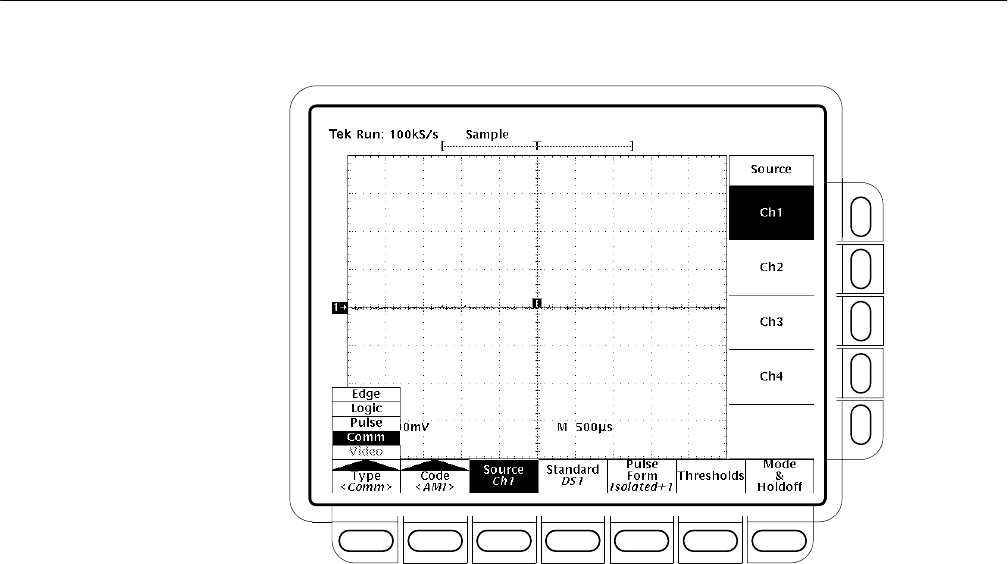
Triggering on Waveforms
TDS 500C, TDS 600B, & TDS 700C User Manual
3–105
Figure 3–49: Main Trigger Menu — Comm Type
To select the standard and bit rate of the communication signal that triggering
will occur on:
1. Press TRIGGER MENU ➞ Type (main) ➞ Comm (pop-up) ➞ Stan-
dard (main).
2. Select an standard from the side menu. Only standards for the selected Code
are displayed. See Table 3–8 on page 3–103 for a list of the available
standards and their bit rates.
To select the Pulse Form of the communication signal that triggering will occur
on:
1. Press the TRIGGER MENU ➞ Type (main) ➞ Comm (pop-up) ➞ Pulse
Form (main).
2. Select an Pulse Form from the side menu. Only pulse forms for the selected
Code are displayed. See Table 3–9 for a list of pulse forms.
To Select a
Communications
Standard
To Select a Pulse Form


















