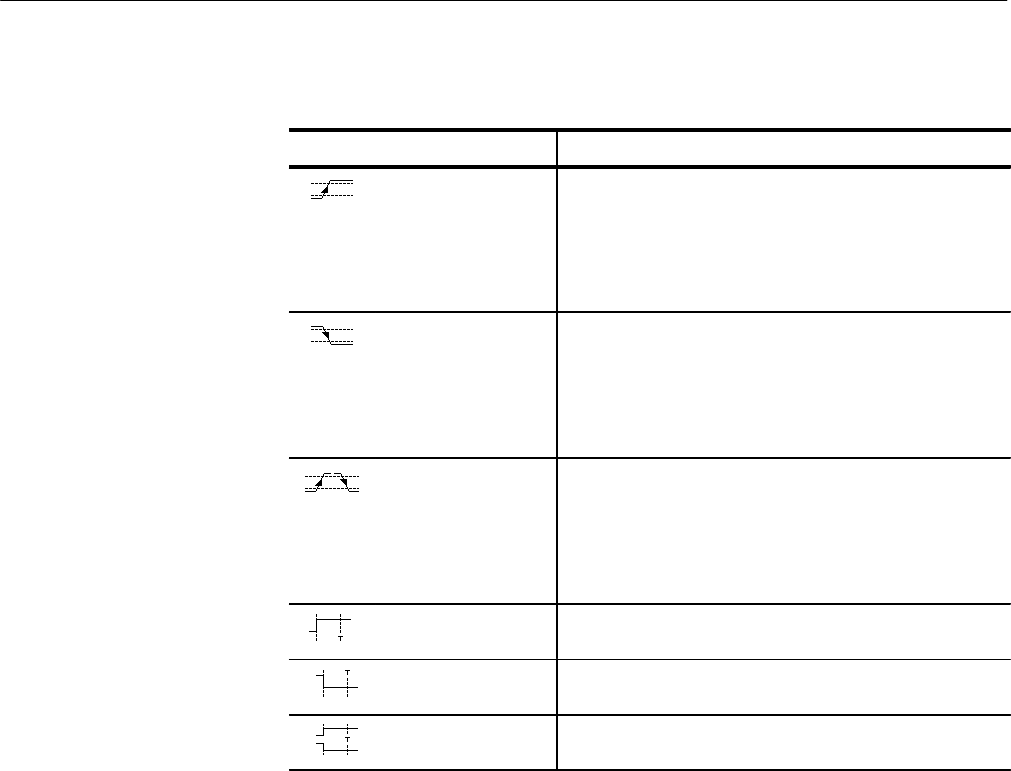
Triggering on Waveforms
TDS 500C, TDS 600B, & TDS 700C User Manual
3–91
Table 3–7: Pulse trigger definitions (cont.)
Name Definition
Slew positive Triggering occurs if the oscilloscope detects a positive
pulse edge that after first crossing the lower threshold then
crosses the upper threshold. The pulse must travel
between the two levels at a rate faster or slower than (user
specifies) the user-specified slew rate for triggering to
occur.
Slew negative Triggering occurs if the oscilloscope detects a negative
pulse edge that after first crossing the upper threshold then
crosses the lower threshold. The pulse must travel between
the two levels at a rate faster or slower than (user
specifies) the user-specified slew rate for triggering to
occur.
Slew either Triggering occurs if the oscilloscope detects a positive or
negative pulse edge that first crosses one threshold and
then crosses the other threshold. The pulse must travel
between the two levels at a rate faster or slower than (user
specifies) the user-specified slew rate for triggering to
occur.
Timeout stays high Triggering occurs if the signal stays higher than the trigger
level for longer than the timeout value.
Timeout stays low Triggering occurs if the signal stays lower than the trigger
level for longer than the timeout value.
Timeout either Triggering occurs if the signal stays higher or stays lower
than the trigger level for the timeout value.
When you select the pulse class Glitch, the oscilloscope will trigger on a pulse
narrower (or wider) in width than some specified time. To set up for glitch
triggering, do the following procedures.
Select Glitch Triggering. Press TRIGGER MENU ➞ Type (main) ➞ Pulse
(pop-up) ➞ Class (main) ➞ Glitch (pop-up).
To Trigger on a Glitch


















