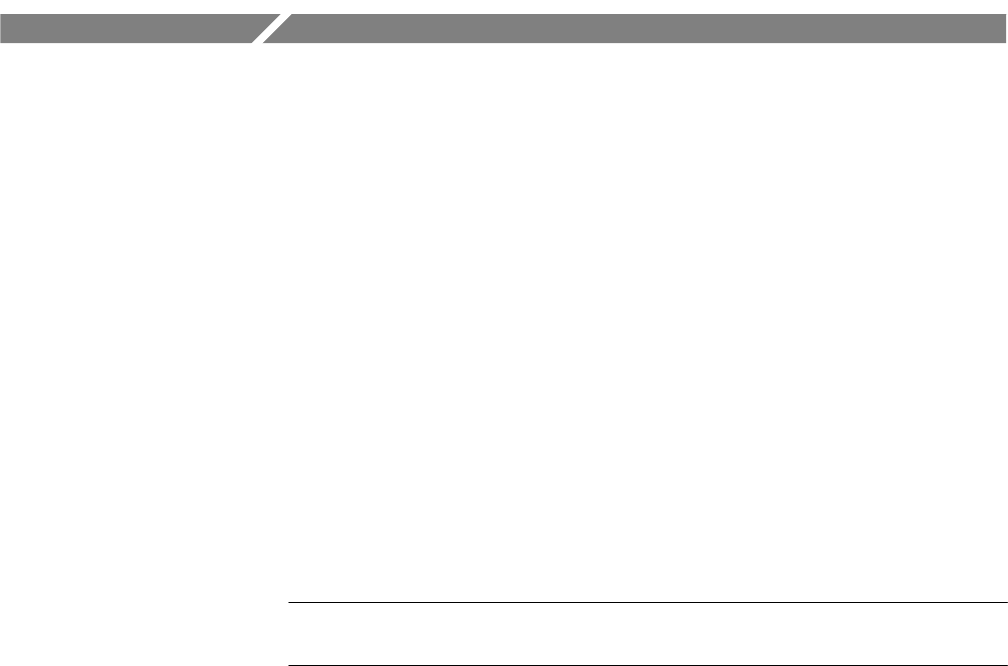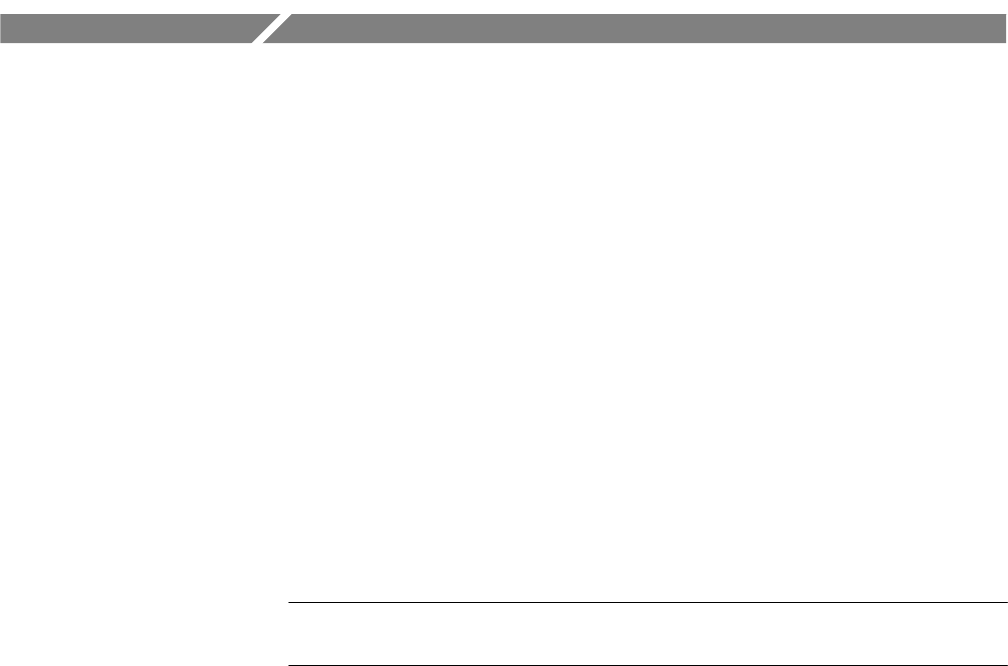
TDS 500C, TDS 600B, & TDS 700C User Manual
3–183
Using Features for Advanced Applications
The TDS Oscilloscope provides powerful features for testing and digitally proces-
sing the waveforms you acquire. This section describes how to use the following
features:
H Limit Testing — for testing the waveforms you acquire against a template
you create (on this page)
H Waveform Math — for inverting, adding, subtracting, and multiplying of
waveforms (see page 3–188)
H Fast Fourier Transforms — for displaying the frequency content of
waveforms (see page 3–191)
H Waveform Differentiation — for displaying the derivative of a waveform
(see page 3–210)
H Waveform Integration — for displaying the integral of a waveform (see
page 3–215)
NOTE. If InstaVu, Extended Acquisition, or Masks mode is on, the features listed
above are not available.
Limit Testing
The TDS Oscilloscope provides limit testing, which can automatically compare each
incoming or math waveform against a template waveform. You set an envelope of
limits around a waveform and the oscilloscope finds waveforms that fall outside
those limits. (See Figure 3–88.) When it finds such a waveform, the oscilloscope
can generate a hardcopy, ring a bell, and stop and wait for your input.
To use limit testing, you must do four tasks:
H Create the limit test template from a waveform.
H Specify the channel to compare to the template.
H Specify the action to take if incoming waveform data exceeds the set limits.
H Turn limit testing on so that the parameters you have specified will take
effect.