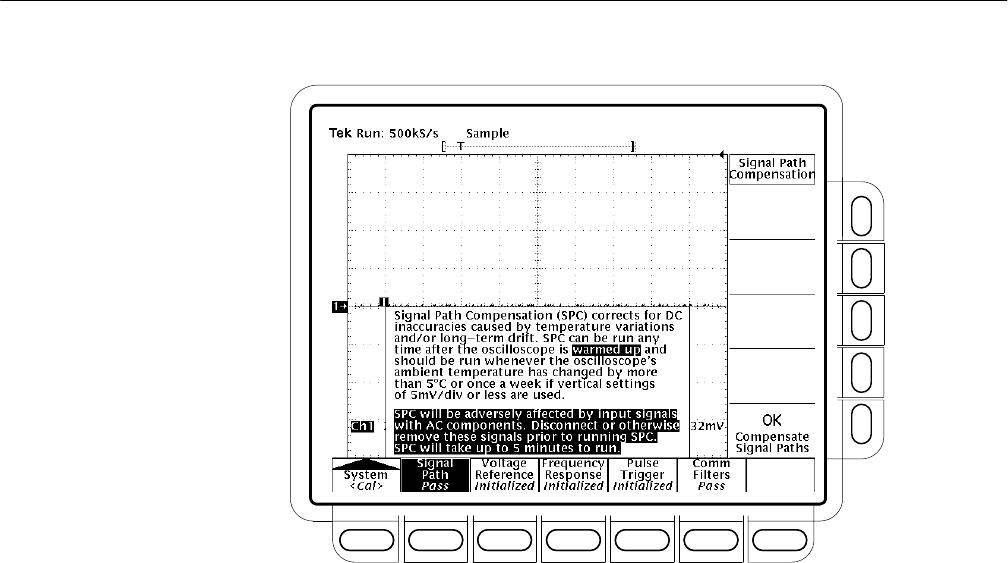
Measuring Waveforms
TDS 500C, TDS 600B, & TDS 700C User Manual
3–143
Figure 3–68: Performing a Signal Path Compensation
The TDS Oscilloscopes allow you to adjust a relative time delay for each
channel. This feature lets you align the signals to compensate for the fact that
signals may come in from cables of differing lengths.
The oscilloscope applies deskew values after it completes each acquisition;
therefore, the deskew values do not affect logic triggering. Also, deskew has no
affect on XY display format.
To set a channel/probe deskew, do the following steps:
H Press VERTICAL MENU ➞ Deskew (main).
H Then use the general purpose knob or the keypad to set the deskew time. You
can also eliminate any deskew setting by pressing Set to 0 S (side).
The TDS Oscilloscope lets you compensate the probe, based on the channel it is
connected to, to improve the gain and offset accuracy of the probe. By executing
Probe Cal on a channel with its probe installed, you can optimize the oscillo-
scope capability to make accurate measurements using that channel and probe.
Channel/Probe Deskew
Probe Cal


















