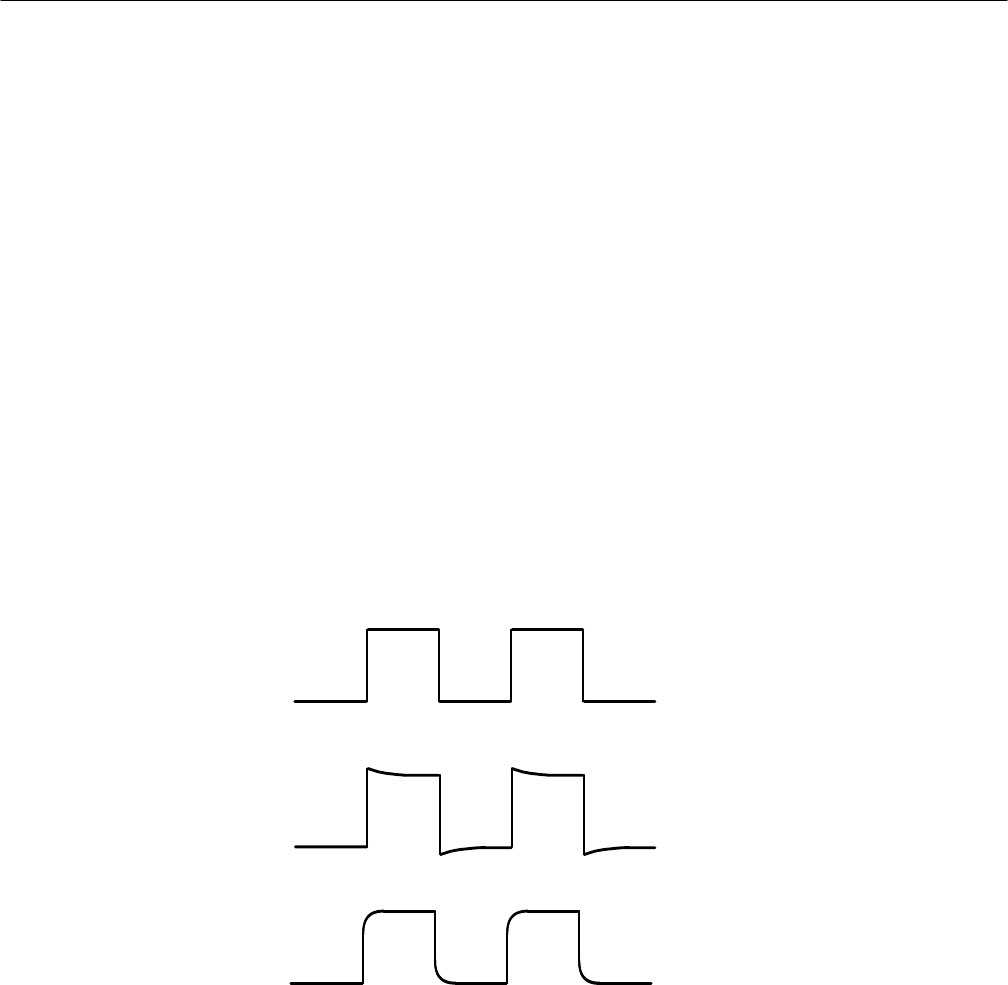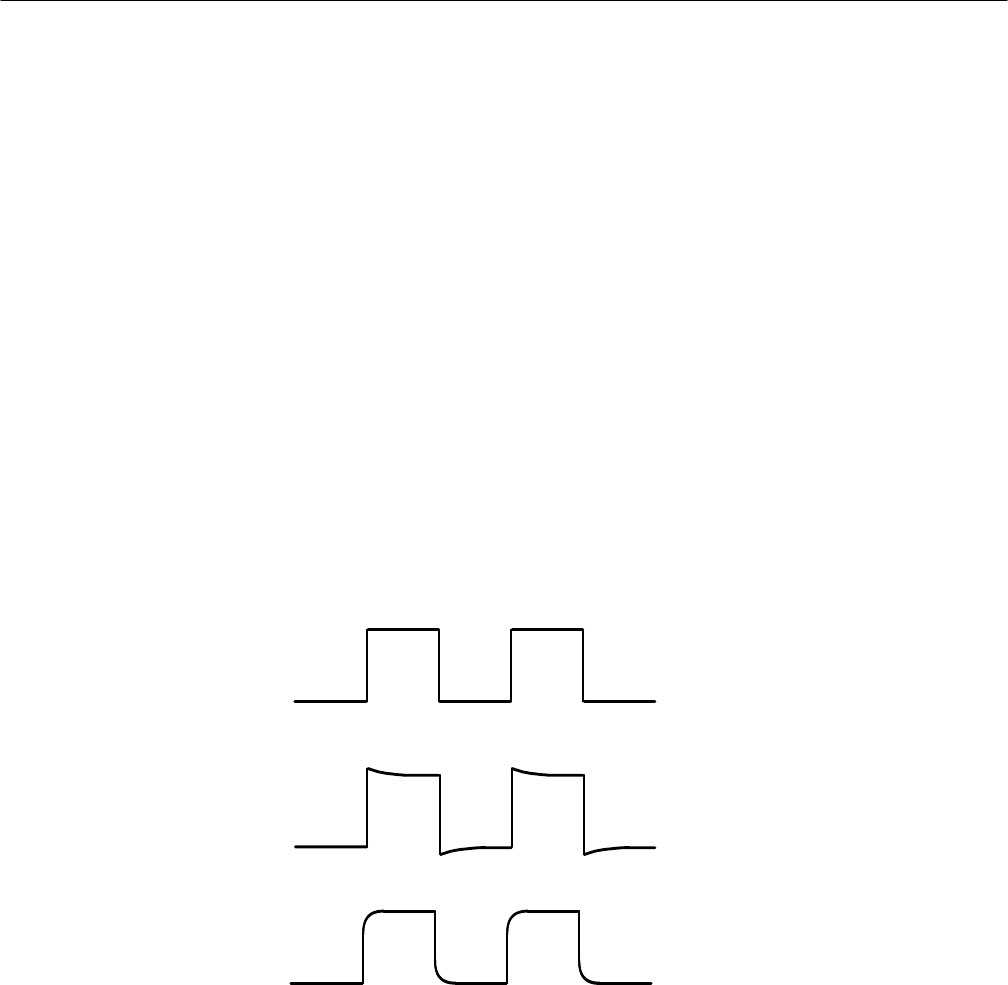
Acquiring and Displaying Waveforms
3–6
TDS 500C, TDS 600B, & TDS 700C User Manual
The remaining TDS 500C, TDS 600B, and TDS 700C oscilloscopes ship with
general-purpose probes — either the P6139A or the P6243, depending on the
oscilloscope model. The standard-accessory probes and quantities shipped for
these oscilloscopes are listed in Standard Accessories on page A–4.
Tektronix also offers a variety of optical probes, differential probes, adapters, and
BNC cabling and connectors to couple a variety of signal sources to the input
channels. See Options and Accessories on page A–1 or your Tektronix Sales
representative for the specific items offered for signal coupling.
When using a passive probe with any product, compensate it to ensure maximum
distortion-free input to the oscilloscope and to avoid high frequency amplitude
errors (see Figure 3–1). To compensate your probe, do the following steps:
1. Connect the probe to the probe compensation signal on the front panel.
Connect the probe ground lead to the ground terminal on the front panel.
2. Press AUTOSET.
3. Press VERTICAL MENU ➞ Bandwidth (main) ➞ 20 MHz (side).
Probe Compensated Correctly
Probe Overcompensated
Probe Undercompensated
Figure 3–1: How Probe Compensation Affects Signals
4. If you need to change the input impedance, press Coupling (main). Then
toggle the side menu selection W to get the correct impedance.
To Compensate
Passive Probes