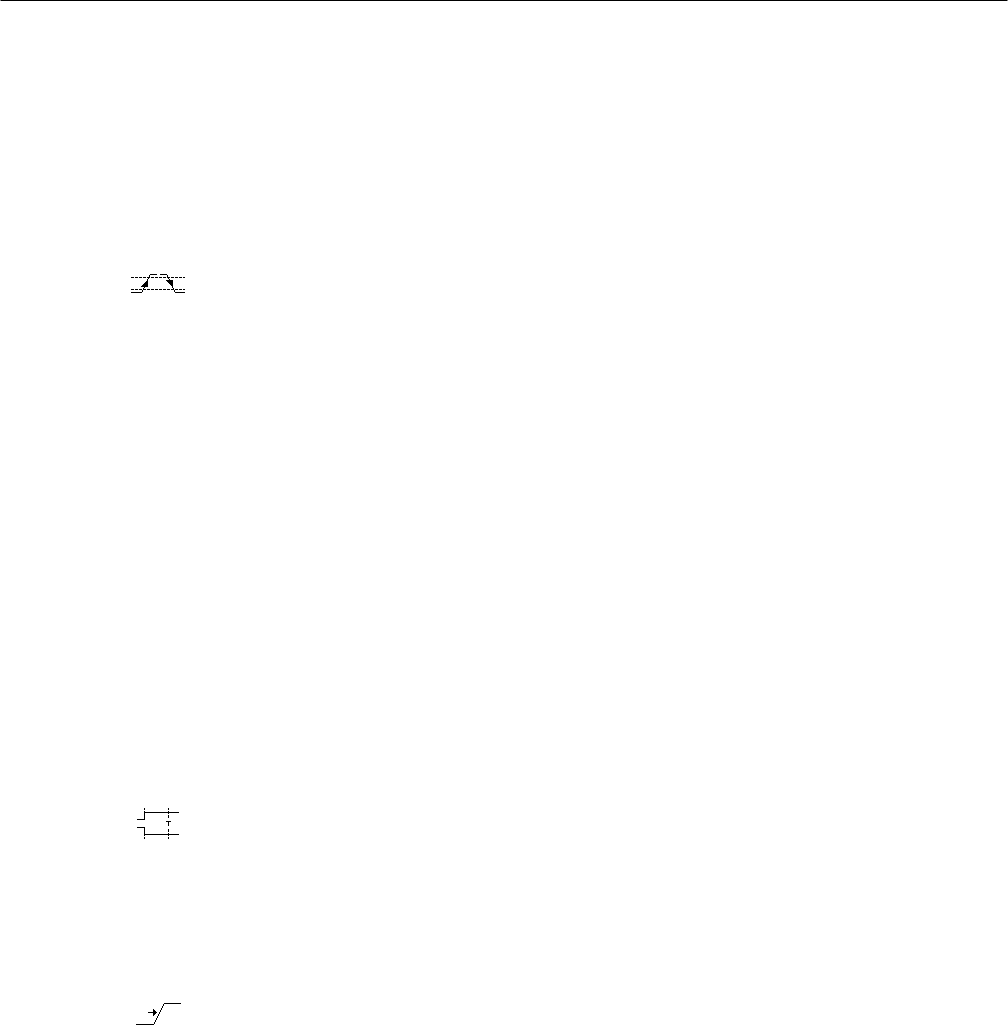
Glossary
Glossary–12
TDS 500C, TDS 600B, & TDS 700C User Manual
Side menu
Menu that appears to the right of the display. These selections expand on
main menu selections.
Side menu buttons
Bezel buttons to the right of the side menu display. They allow you to select
items in the side menu.
Slew Rate trigger
A mode in which the oscilloscope triggers based on how fast a pulse edge
traverses (slews) between an upper and lower threshold. The edge of the
pulse may be positive, negative, or either. The oscilloscope can trigger on
slew rates faster or slower than a user-specified rate.
Slope
The direction at a point on a waveform. You can calculate the direction by
computing the sign of the ratio of change in the vertical quantity (Y) to the
change in the horizontal quantity. The two values are rising and falling.
Tek Secure
This feature erases all waveform and setup memory locations (setup memories
are replaced with the factory setup). Then it checks each location to verify
erasure. This feature finds use where this oscilloscope is used to gather
security sensitive data, such as is done for research or development projects.
Time base
The set of parameters that let you define the time and horizontal axis
attributes of a waveform record. The time base determines when and how
long to acquire record points.
Timeout trigger
A trigger mode in which triggering occurs if the oscilloscope does NOT find
a pulse, of the specified polarity and level, within the specified time period.
Trigger
An event that marks time zero in the waveform record. It results in acquisi-
tion and display of the waveform.
Trigger level
The vertical level the trigger signal must cross to generate a trigger (on edge
trigger mode).


















