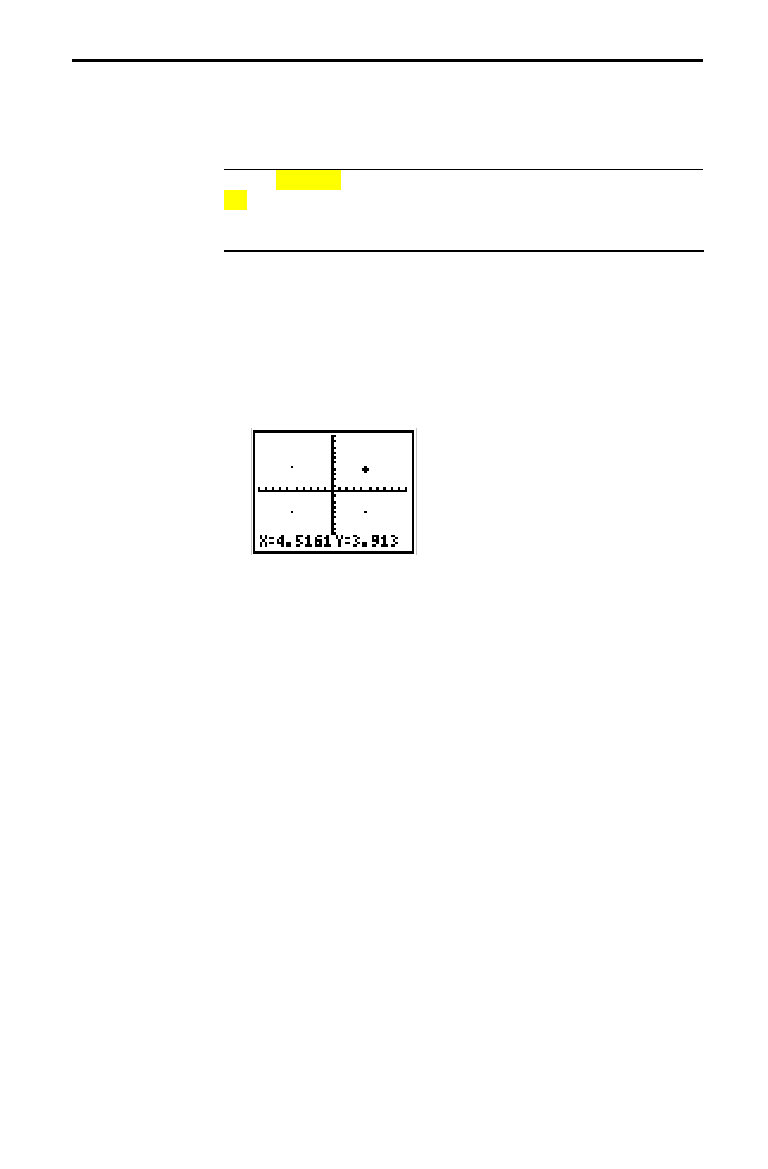
7-10 Draw Operations
To display the DRAW POINTS menu, press
2
F
9
. What happens when
you select an item from this menu depends on whether or not a graph is
displayed when you access the menu, as described under each operation.
DRAW POINTS
1: PT-ON(
Turn on a point.
2: PT-OFF(
Turn off a point.
3: PT-CHANGE(
Toggle a point on or off.
To draw points directly on a graph:
1. When a graph is displayed, select
PT
.
ON(
from the
DRAW POINTS
menu (item 1).
2. Position the cursor at the location on the display where
you want to draw the point. Press
¸
. The point is
drawn.
To continue to draw points, repeat step 2. To cancel
PT
.
ON(
,
press
M
.
Drawing Points
DRAW POINTS
Menu
Drawing a Point
Directly on a
Graph


















