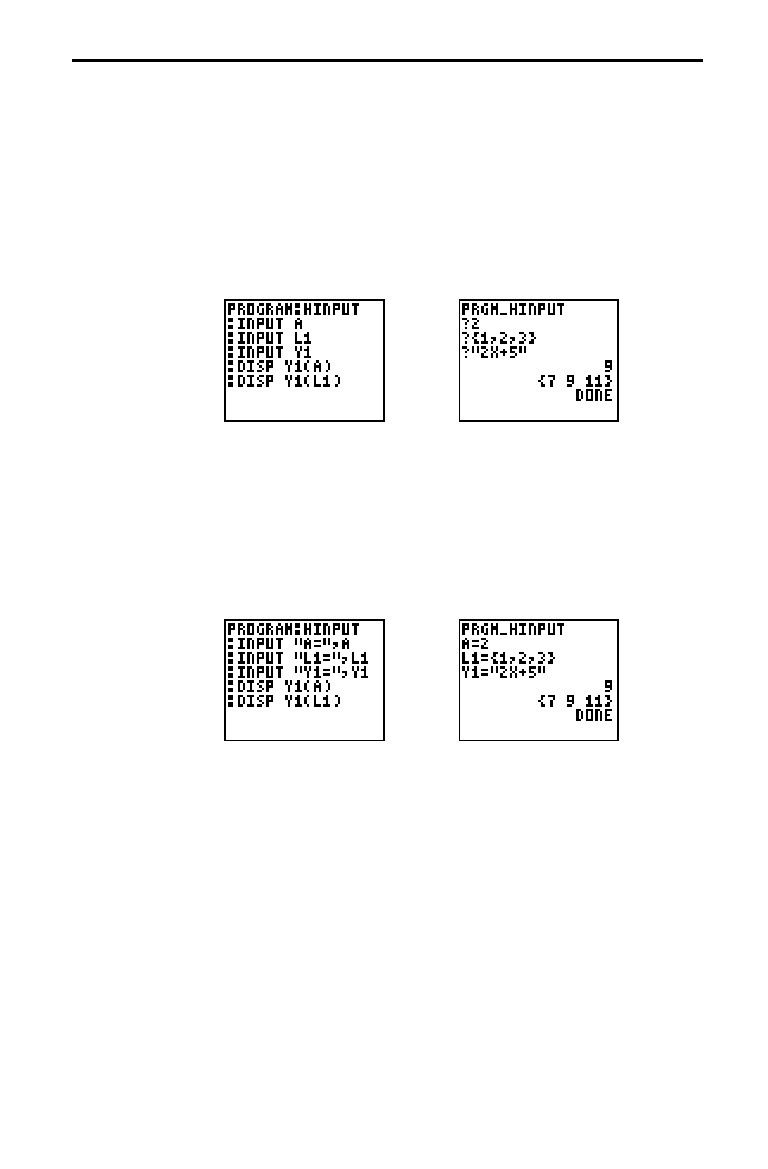
10-12 Programming
INPUT
with a variable displays a
?
prompt during program
execution. The value for the variable may be a real number, a
list, or
Y=
function. During program execution, enter a value
(a real number, an expression, or a list), and press
¸
. The
value is evaluated and stored to the variable, listname, or
Y=
function, and the program resumes execution.
INPUT
variable
INPUT
listname
INPUT
Yname
You can enter a string of up to 16 characters to prompt for the
value to be entered. During program execution, enter a value,
and press
¸
after the prompt. The value is stored to the
variable, listname, or
Y=
function, and the program resumes
execution.
INPUT "
text
",
variable
INPUT "
text
",
listname
INPUT "
text
",
Yname
Note: When you input lists and expressions during program
execution, you must include the braces (
{
}
) around the list
elements and quotation marks (
"
) around expressions.
Storing a
Variable Value
with INPUT


















