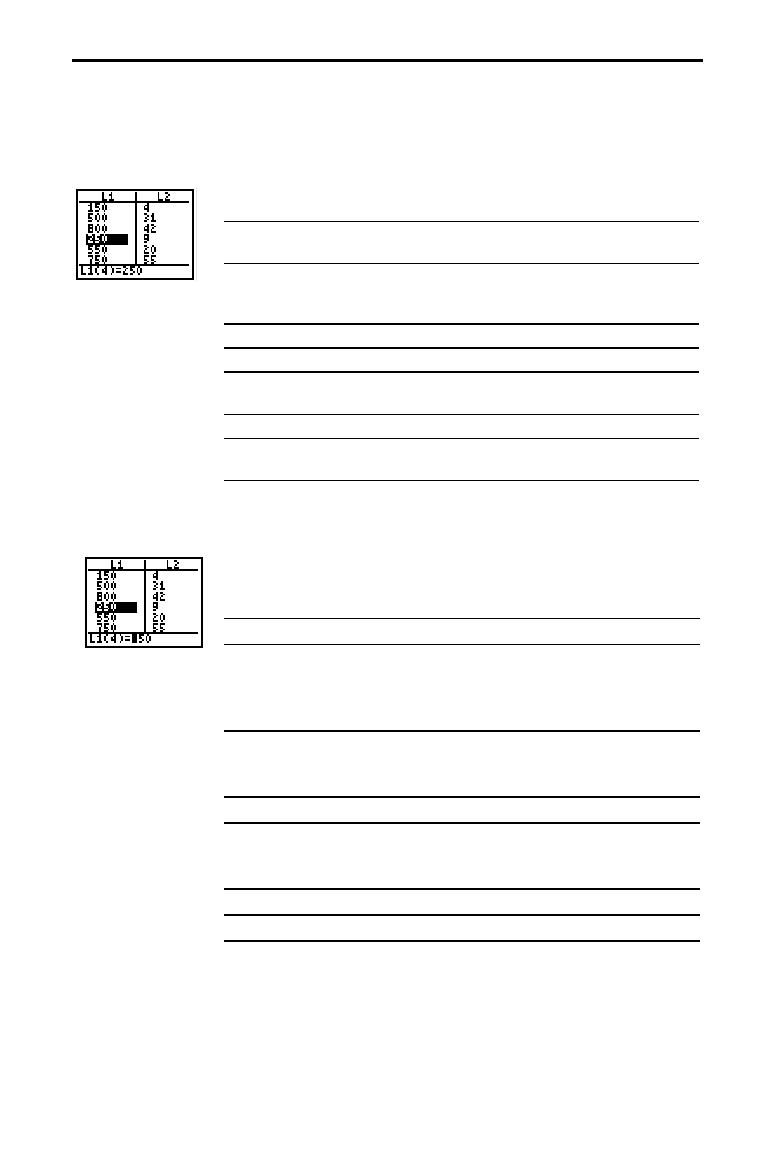
9-10 Statistics
The STAT list editor has two “contexts,” viewing and editing. The current
context determines the result of a key press. In both contexts, the full value of
the highlighted element is displayed on the bottom line.
In the viewing context, you can move quickly from one list
element to the next.
6
or
9
Moves the rectangular cursor to the previous or
next list.
8
or
7
Moves the rectangular cursor within the current
column. On row 1,
7
moves the cursor to the list
name.
¸
Activates the edit cursor on the bottom line.
M
Clears the value on the bottom line.
A
ny entry
character
Clears the value on the bottom line; copies the
character to the bottom line.
2
/
Inserts a list element (value is zero).
4
Deletes the current list element and closes up the
list.
In the editing context, an edit cursor is active on the bottom
line; and you can change the value of the current list element.
You can also move the cursor onto the list name and edit the
entire list at once.
6
or
9
Moves the edit cursor within the value.
8
or
7
Stores the value on the bottom line to the list
element; moves the rectangular cursor within the
column. On row 1,
7
moves the cursor to the list
name.
¸
Stores the value on the bottom line to the list
element; moves the rectangular cursor to the next
element.
M
Clears the value on the bottom line.
A
ny entry
character
Copies the character to the edit-cursor location
on the bottom line. If it is the first character
typed, the value on the bottom line is cleared.
2
/
Activates the insert cursor.
4
Deletes a character.
Viewing, Entering, and Editing Lists
Viewing Context
Editing
Context


















