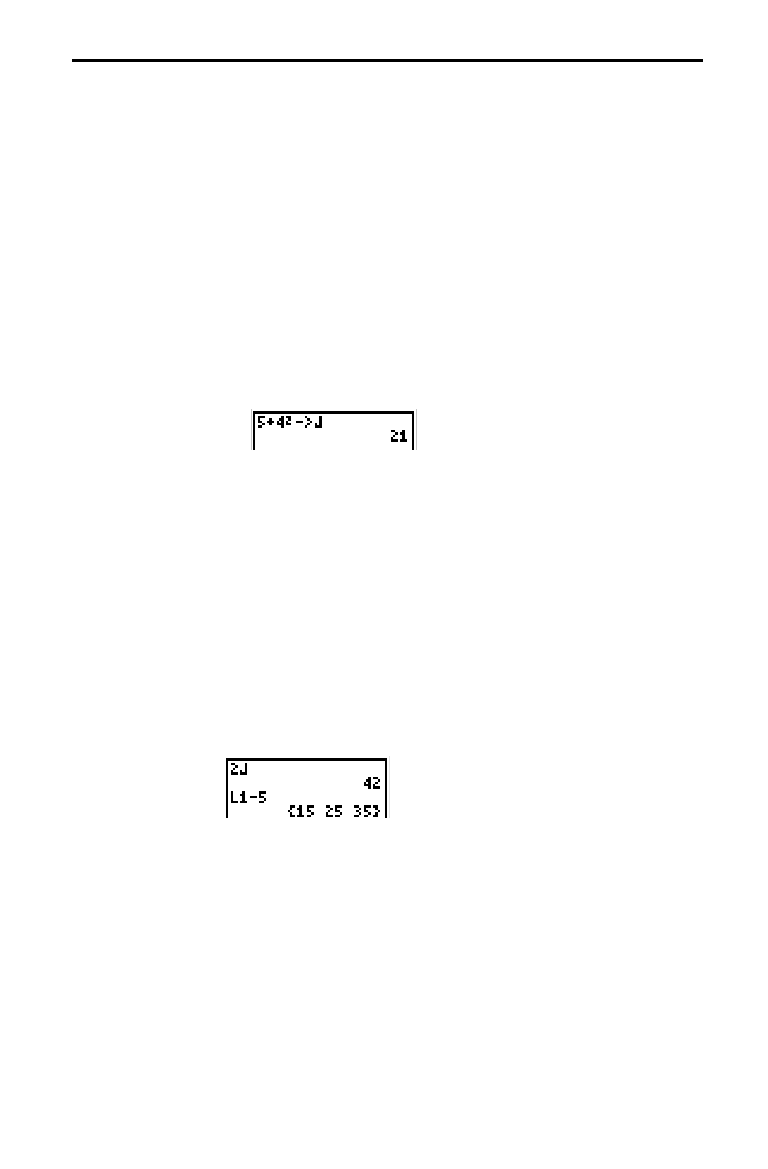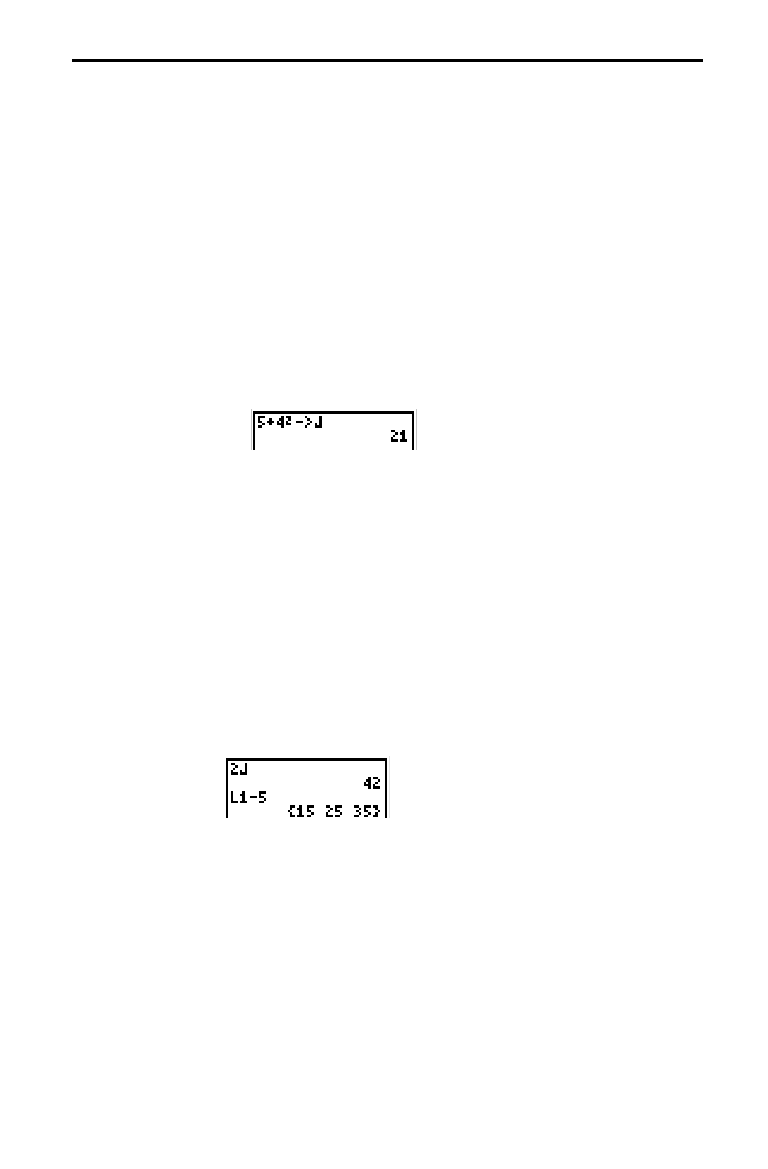
Operating the TI-80 1-13
Values are stored to and recalled from memory using variable names. When an
expression containing the name of a variable is evaluated, the value of the
variable at that time is used.
You can store a value to a variable from the Home screen or a
program using the
§
key. Begin on a blank line.
1. Enter the value that you want to store (this can be an
expression).
2. Press
§
. The symbol
!
is copied to the cursor location.
3. Press
?
and then the single letter of the variable to
which you want to store the value.
4. Press
¸
. If you entered an expression, it is evaluated.
The value is stored in the variable.
To display the value of a variable, enter the variable name on a
blank line on the Home screen, and then press
¸
. You can
enter the name of the variable in one of the following ways:
¦
Press
?
and the letter of the variable (for user-defined
variables).
¦
Press
2
and the name of the list.
¦
Press
L
and select the type and name of the variable
(for system variables).
¦
Press
2
G
and select the type and name of the
function.
To use the current value of a variable in an expression, just
enter the variable name in the expression.
Storing and Recalling Variable Values
Storing Values in
a Variable
Displaying a
Variable Value
Using a Variable
in an Expression