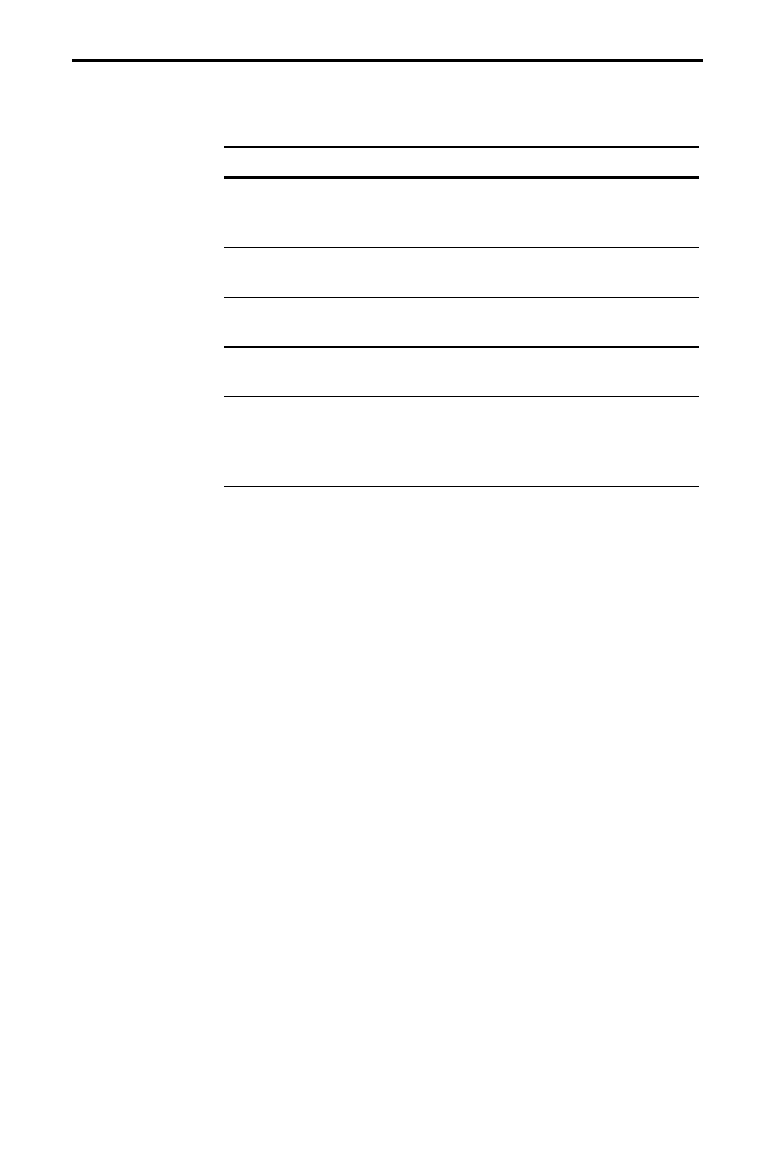
Operating the TI-80 1-5
In most cases, the appearance of the cursor indicates what
will happen when you press the next key.
Cursor Appearance Meaning
Entry Blinking
0
The next keystroke is
entered at the cursor; it
types over any character.
INS
(insert) Blinking
_
The next keystroke is
inserted at the cursor.
2nd
Blinking
The next keystroke is a
2nd
operation.
ALPHA
Blinking
The next keystroke is an
alphabetic character.
memory
“full” Checkerboard
rectangle
You have entered the
maximum number of
characters in a name, or
memory is full.
Graphs and the screens for viewing and editing tables and lists
have different cursors, which are described in the appropriate
chapters.
When the TI
-
80 is calculating or graphing, a vertical line
shows in the upper right of the display as a busy indicator.
During a pause in a program, the busy indicator is a dotted
line.
Display Cursors
Busy Indicator


















