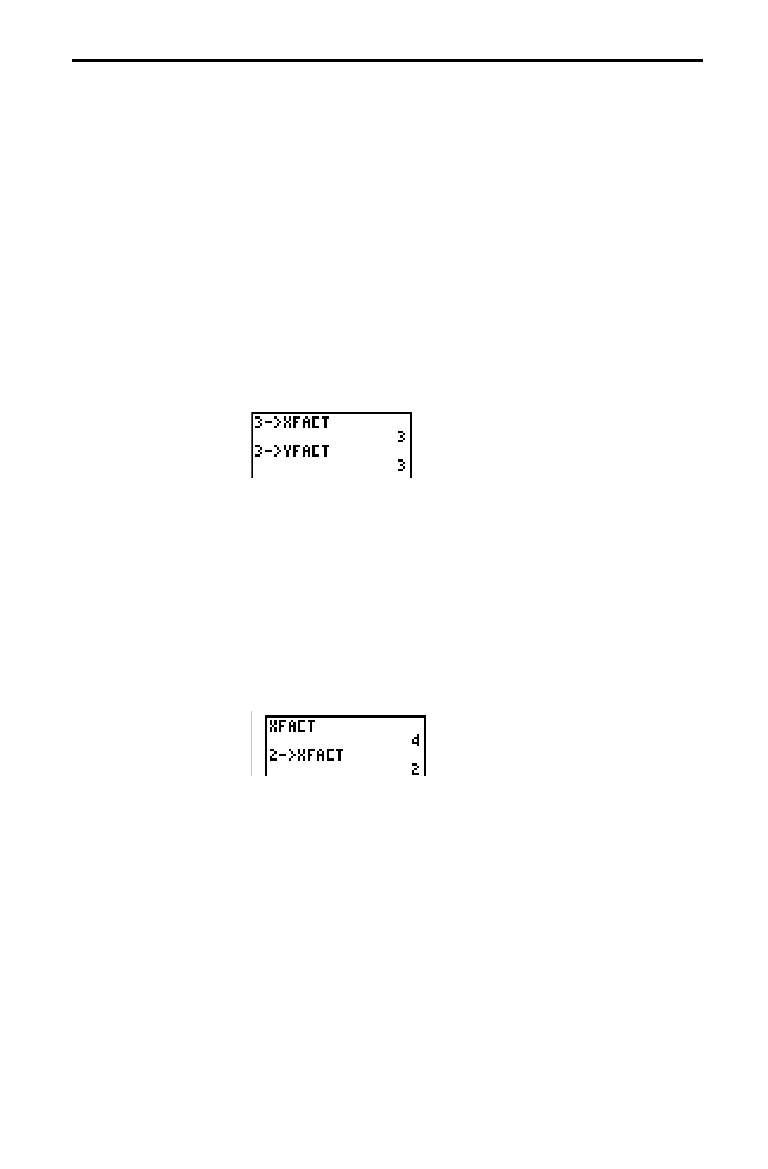
4-18 Function Graphing
The Zoom factors, XFACT and YFACT, determine the extent of the change for the
viewing window created by ZOOM IN or ZOOM OUT on a graph.
Zoom factors are positive numbers (not necessarily integers)
greater than or equal to 1. They define the magnification or
reduction factor used to
ZOOM IN
or
ZOOM OUT
around a
point.
To review the current values of the Zoom factors (
XFACT
and
YFACT
):
1. Press
L
, and then press
1
to select
WINDOW...
.
2. Press
9
to select
XFACT
or
0
to select
YFACT
.
XFACT
or
YFACT
is copied to the cursor location.
3. Press
¸
. The Zoom factor is displayed.
To set the Zoom factors
XFACT
and
YFACT
from the Home
screen or a program, begin on a blank line.
1. Enter the factor, and then press
§
.
2. Press
L
, and then press
1
to select
WINDOW...
.
3. Press
9
to select
XFACT
or
0
to select
YFACT
.
XFACT
or
YFACT
is copied to the cursor location on the Home
screen.
4. Press
¸
to store the Zoom factor to the variable.
Setting the Zoom Factors
Zoom Factors
Checking Zoom
Factors
Setting Zoom
Factors from the
Home Screen or
a Program


















