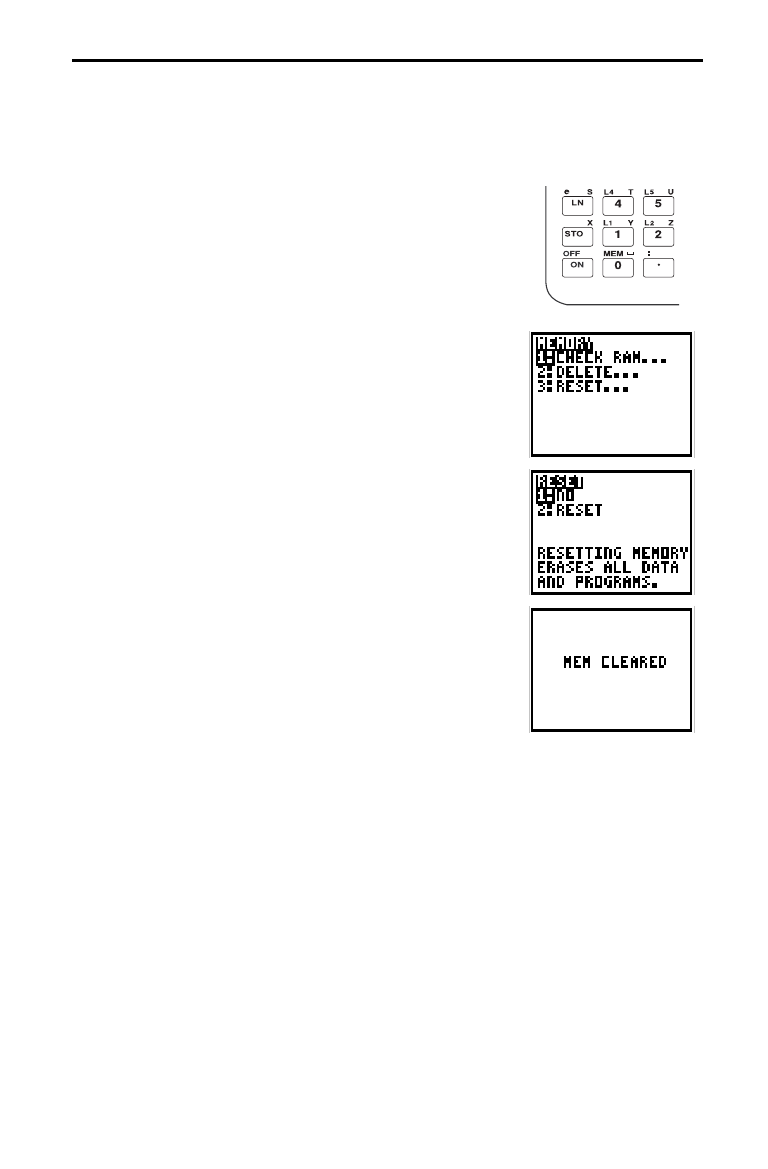
Getting Started 3
Before beginning the two sample problems, follow the steps on this page to
reset the TI
-
80 to its factory settings. (Resetting the TI
-
80 erases all previously
entered data.) This ensures that following the keystrokes in this section
produces the same actions.
1. Press
´
to turn the calculator on.
If the screen is very dark or blank, adjust the display
contrast. Press and release
2
, and then press and
hold
8
(to make the display lighter) or press and
hold
7
(to make the display darker). You can press
M
to clear the display.
E
x
2. Press and release
2
, and then press
µ
. (Pressing
2
gives you access to the
2nd
operations, which are
printed at the upper left of the keys.
MEM
is the
2nd
operation of the
µ
key.)
The
MEMORY
menu is displayed.
3. Press
3
to select
RESET...
from the
MEMORY
menu.
The
MEMORY RESET
menu is displayed.
4. Press
2
to select
RESET
from the
MEMORY RESET
menu. The calculator is reset, and the
MEM CLEARED
message is displayed.
First Steps


















