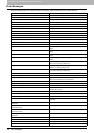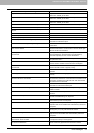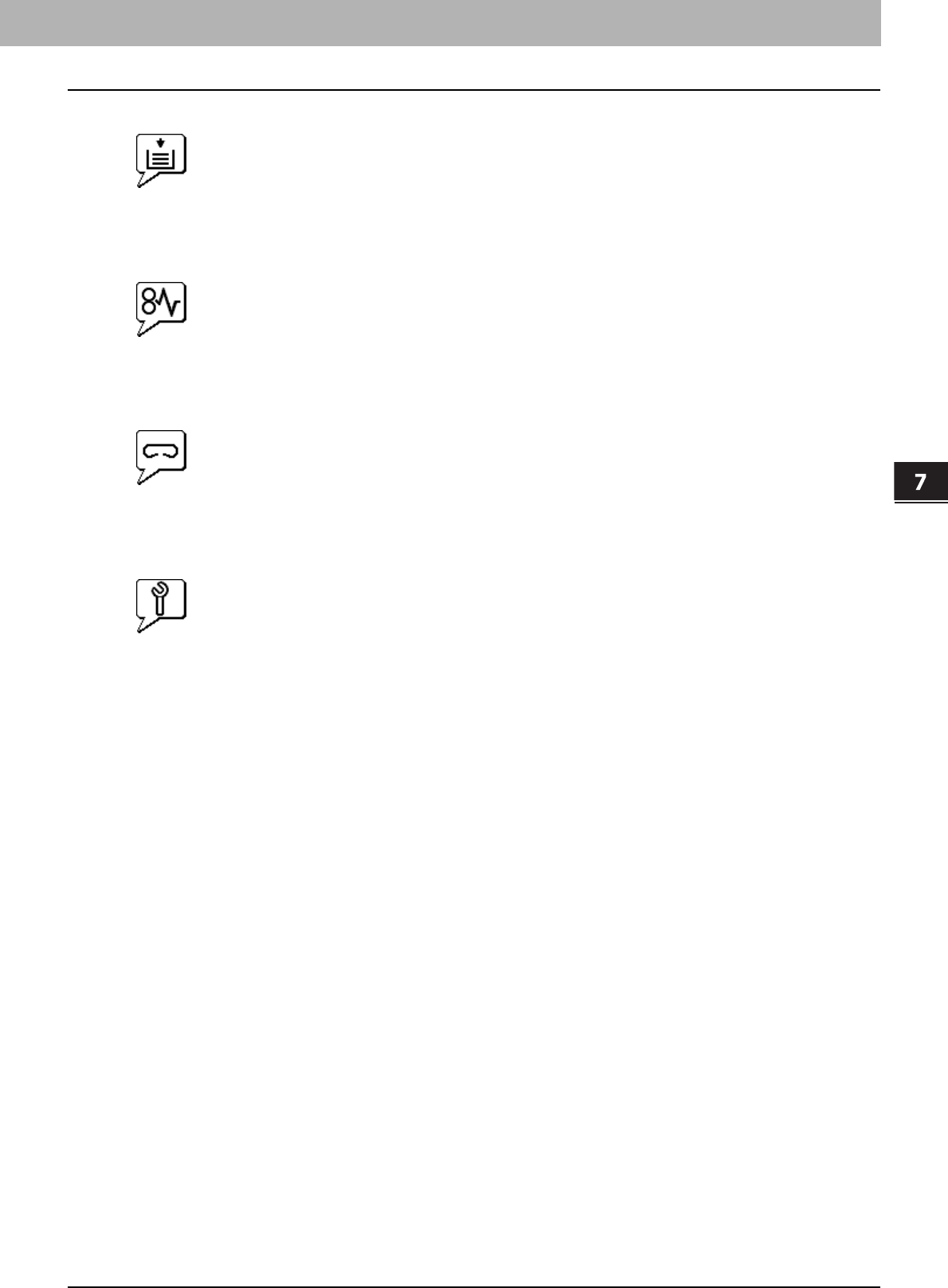
7.CHECKING THE EQUIPMENT STATUS WITH TopAccess
Hardware Status Icons on TopAccess [Device] Tab 105
7 CHECKING THE EQUIPMENT STATUS WITH TopAccess
Paper Empty
This icon indicates no paper is left in a drawer.
Refer to the Copying Guide.
Paper Jam
This icon indicates a paper jam occurred. It also indicates the location of the paper jam.
P.11 “Clearing a Paper Jam”
Staples Empty
This icon indicates no staples are left in the Finisher.
P.59 “Refilling With Staples”
Call for Service
Contact your service representative to have the equipment inspected.