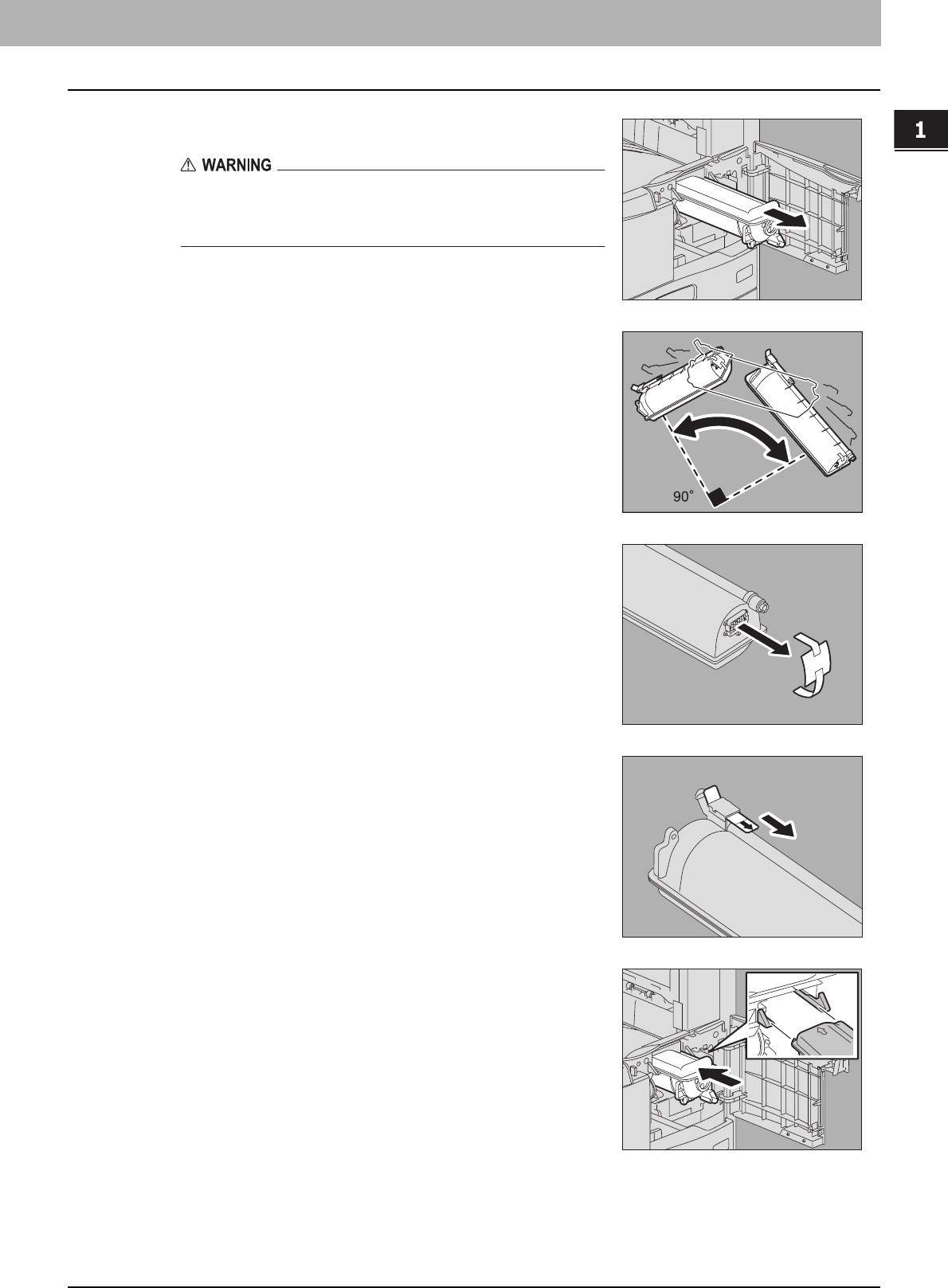
1.TROUBLESHOOTING FOR THE HARDWARE
Replacing a Toner Cartridge 55
1 TROUBLESHOOTING FOR THE HARDWARE
3
Pull out the toner cartridge.
Never attempt to incinerate toner cartridges.
Dispose of used toner cartridges in accordance with local
regulations.
4
Shake the new toner cartridge strongly with the label
surface down to loosen the toner inside.
5
Remove the protective sheet from the end of the
cartridge.
6
Pull out the seal in the direction of the arrow.
7
Insert the toner cartridge along the rail.
Insert the toner cartridge until it clicks.
10


















