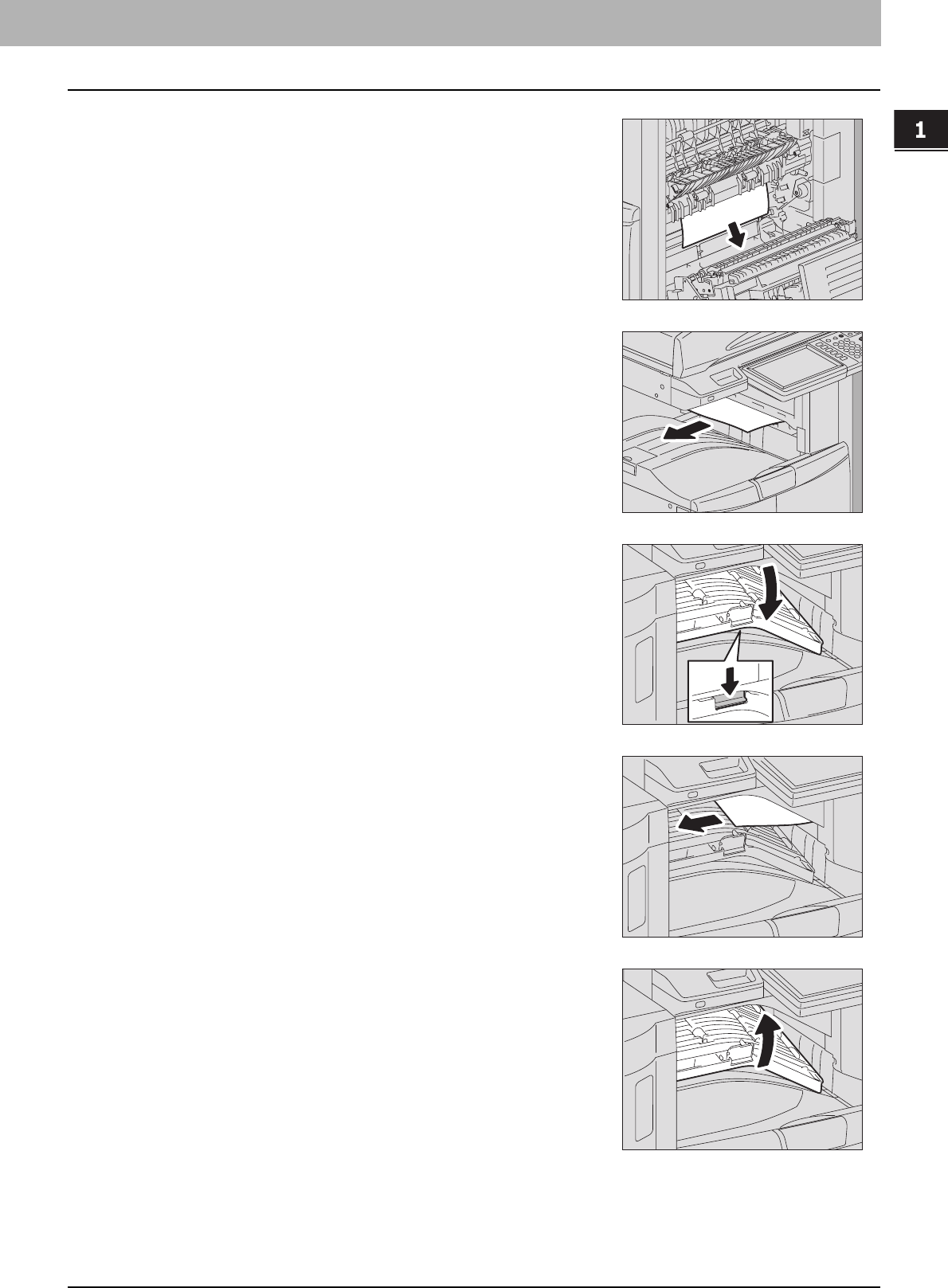
1.TROUBLESHOOTING FOR THE HARDWARE
Clearing a Paper Jam 21
1 TROUBLESHOOTING FOR THE HARDWARE
Pulling it down
5
Remove paper that sticks out from the exit tray side.
6
When a finisher (optional) is installed, open the
Bridge Kit (optional) cover.
7
Remove the jammed paper.
8
When a finisher is installed, close the Bridge Kit
cover.


















