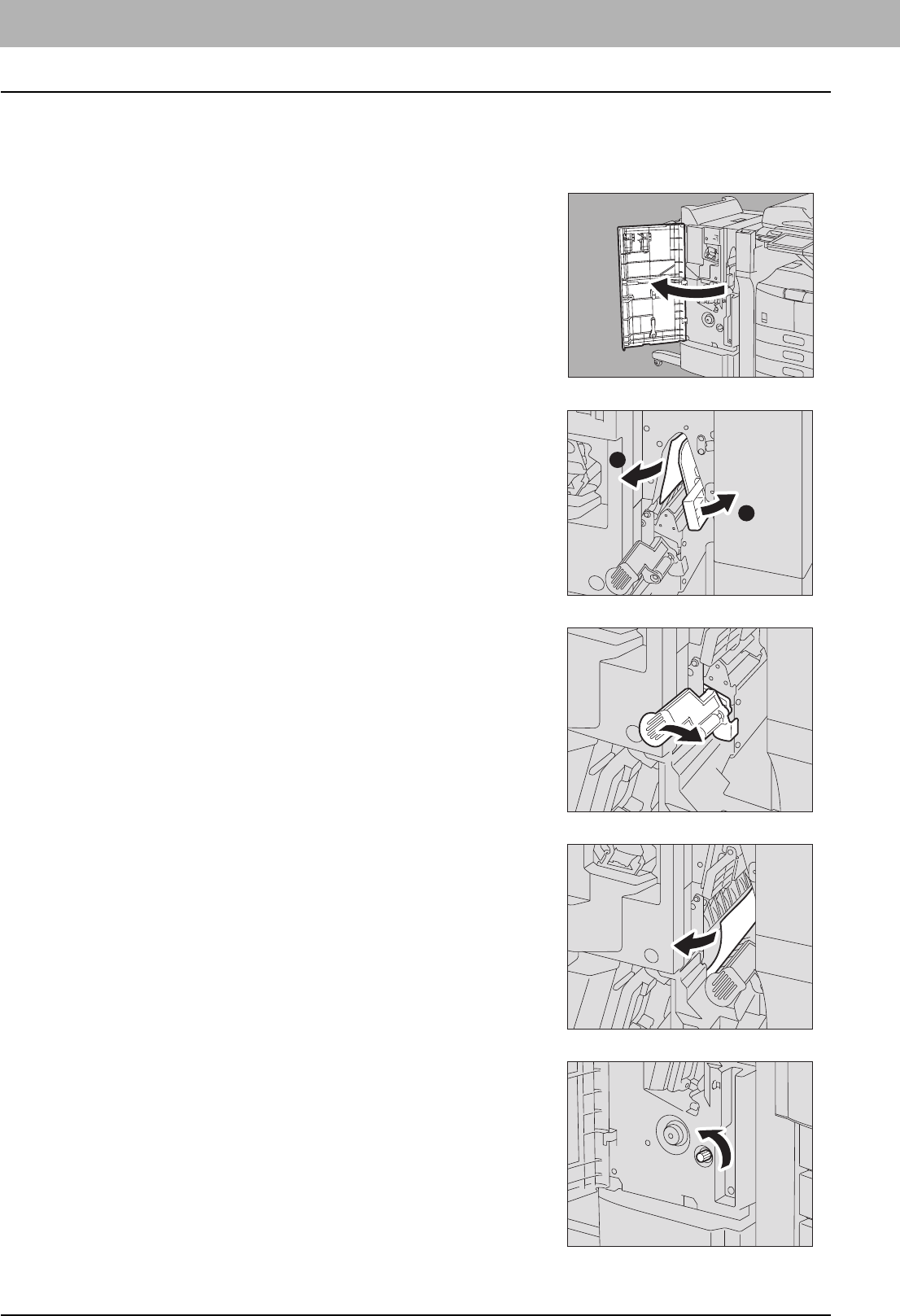
1 TROUBLESHOOTING FOR THE HARDWARE
30 Clearing a Paper Jam
Paper jam in the saddle stitch unit of the Saddle Stitch Finisher MJ-1024
(optional)
1
Open the front cover of the finisher.
2
Slide the green handle toward the right, and remove
the jammed paper.
3
Move the green handle to the right-hand side.
4
Remove the jammed paper and return the lever to its
original position.
5
Turn the right knob counterclockwise.
1
2


















