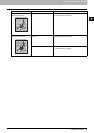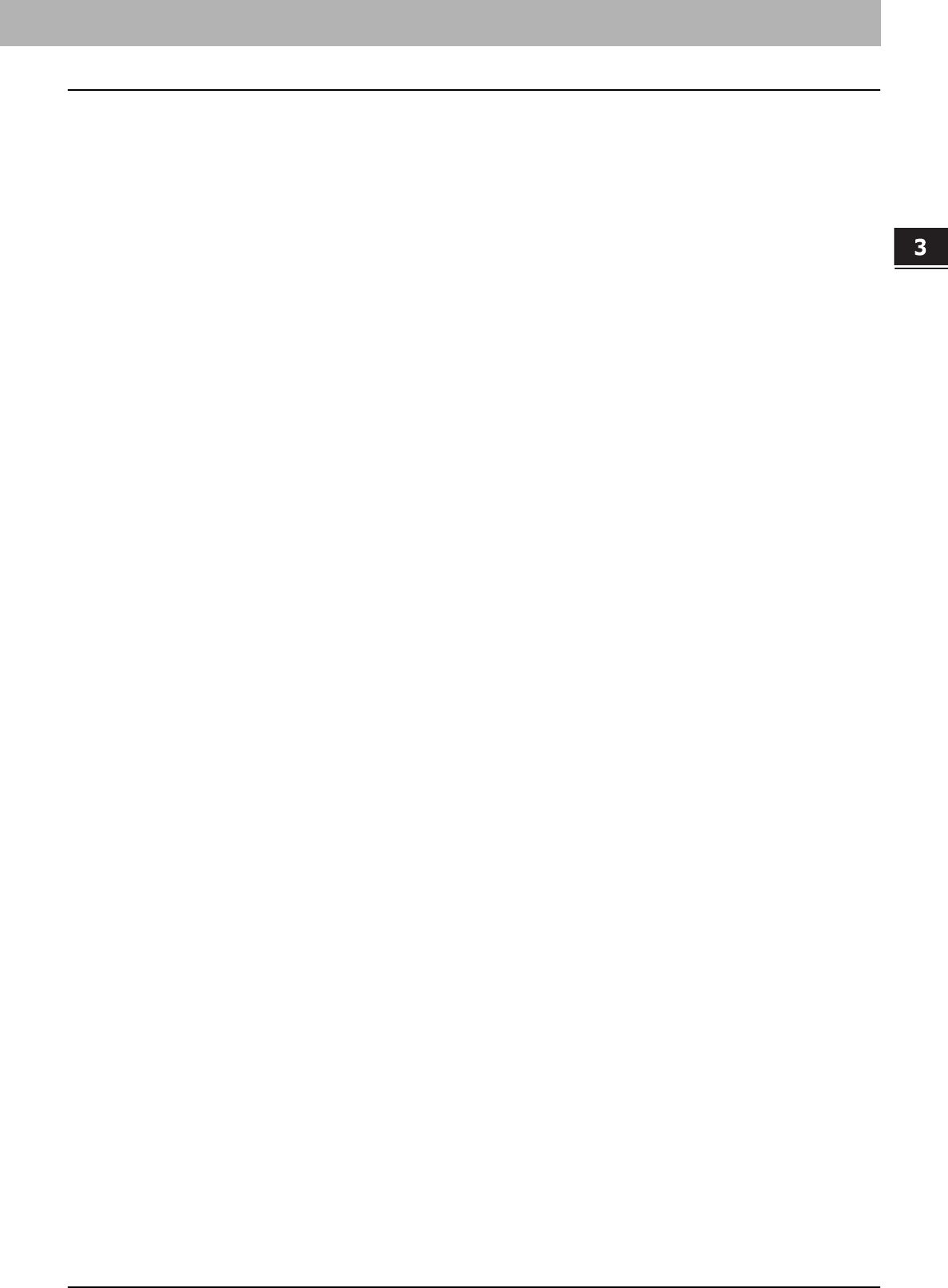
3.TROUBLESHOOTING FOR PRINTING
Print Job Problems 79
3 TROUBLESHOOTING FOR PRINTING
Cannot remember the document password for a Private Print job
Problem Description
I cannot remember the document password for my Private Print job.
Corrective Action
The document password for a Private Print job is never shown, once the job has been sent to the equipment.
To print the failed Private Print job, submit the document again as a new Private Print job.
The failed Private Print job remains unprinted in the job queue. To delete it, either way below is required. Contact the
administrator of the equipment.
y Enter the administrator’s password in the Private Print job list on the touch panel and delete the job.
For details, refer to the Printing Guide.
y Log on TopAccess with the administrator’s password and delete the job in the Print Job list.
For details, refer to the TopAccess Guide.