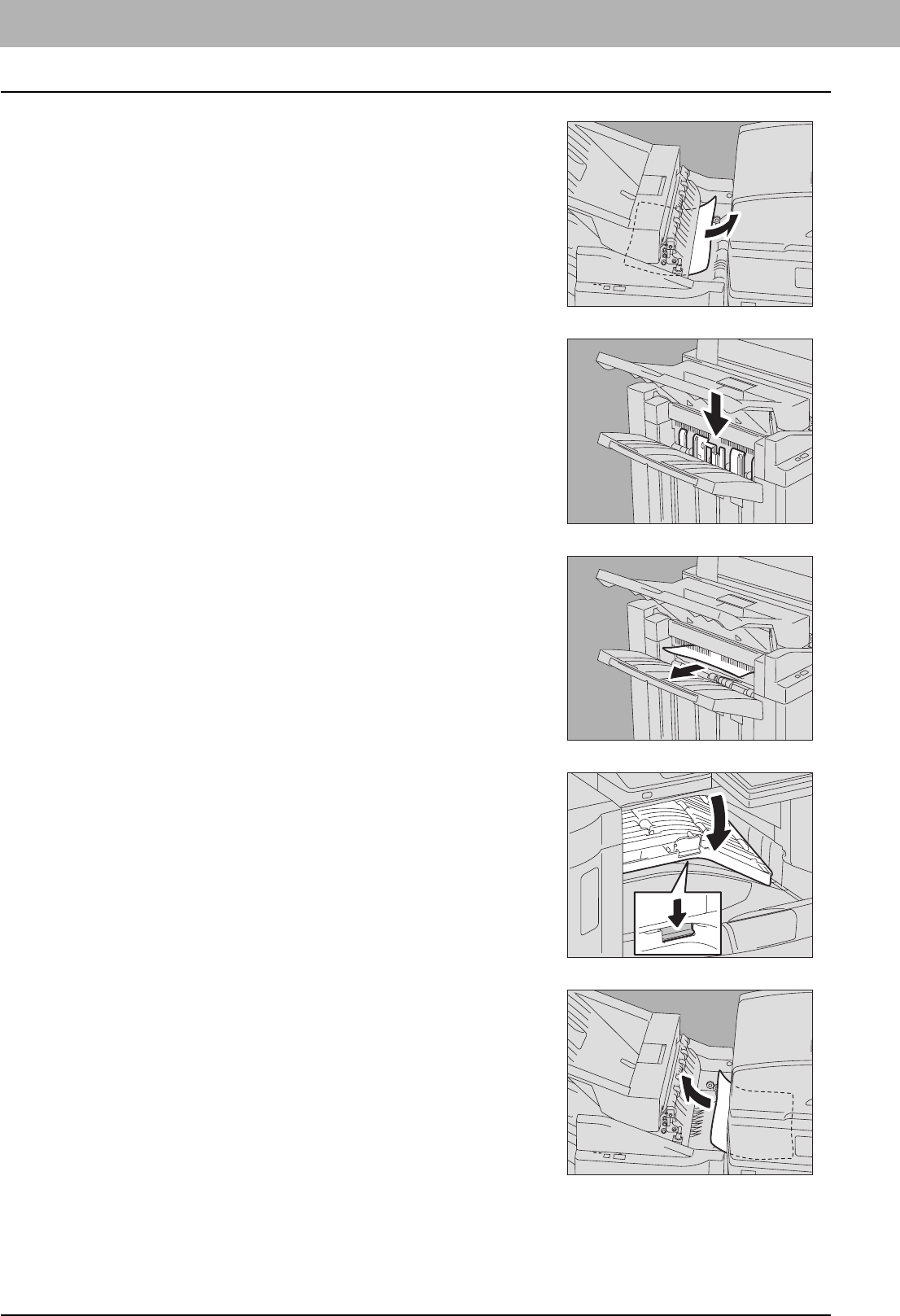
1 TROUBLESHOOTING FOR THE HARDWARE
26 Clearing a Paper Jam
2
Remove the jammed paper.
3
Lower the shutter of the paper exit portion to open it.
4
Remove the jammed paper.
5
Open the Bridge Kit cover.
When the Hole Punch Unit MJ-6101 is installed, proceed to step 7.
6
Remove the jammed paper.
Proceed to step 10.


















