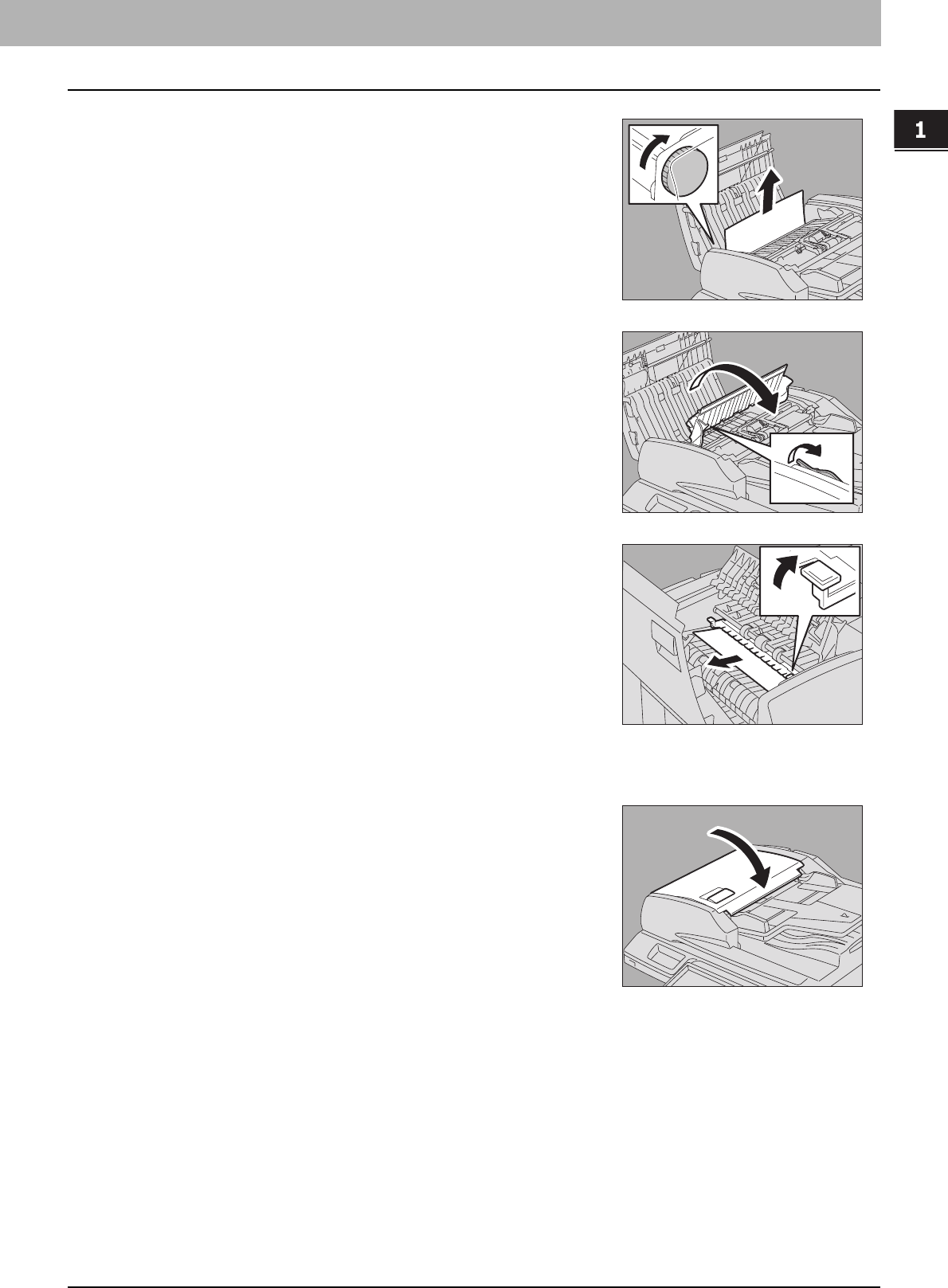
1.TROUBLESHOOTING FOR THE HARDWARE
Clearing a Paper Jam 15
1 TROUBLESHOOTING FOR THE HARDWARE
6
Close the transport guide.
3
Turn the dial to remove the original.
4
Open the transport guide.
5
Raise the guide plate under the transport guide, and
remove the original under the guide plate.
7
Close the upper cover.


















