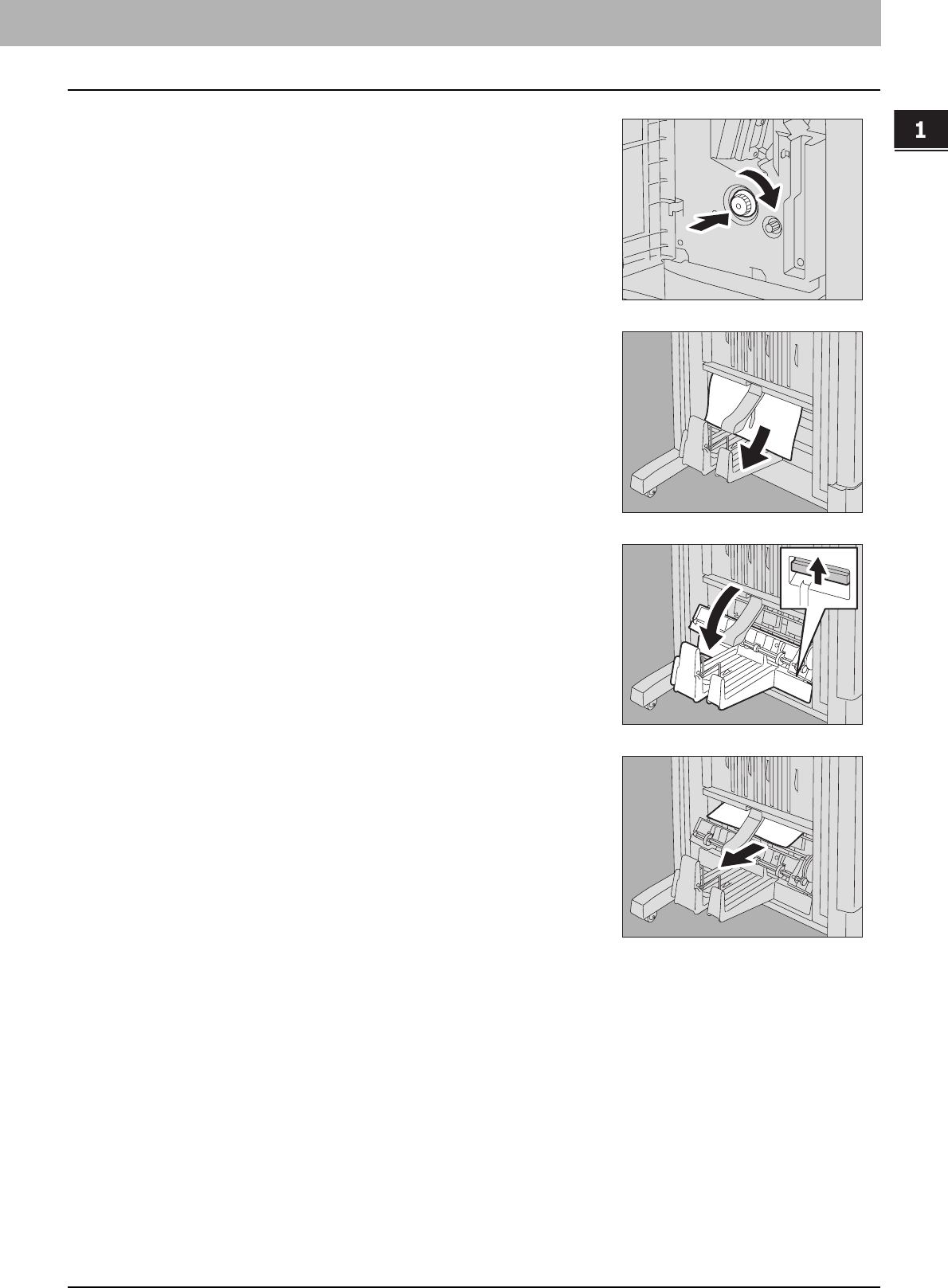
1.TROUBLESHOOTING FOR THE HARDWARE
Clearing a Paper Jam 31
1 TROUBLESHOOTING FOR THE HARDWARE
10
Close the paper exit cover of the saddle stitch unit and the front cover of the finisher.
6
Turn the left knob clockwise while pressing it.
7
Remove the jammed paper from the exit portion of the
saddle stitch unit.
8
Lift the lever up and open the paper exit cover of the
saddle stitch unit.
9
Remove the jammed paper.


















