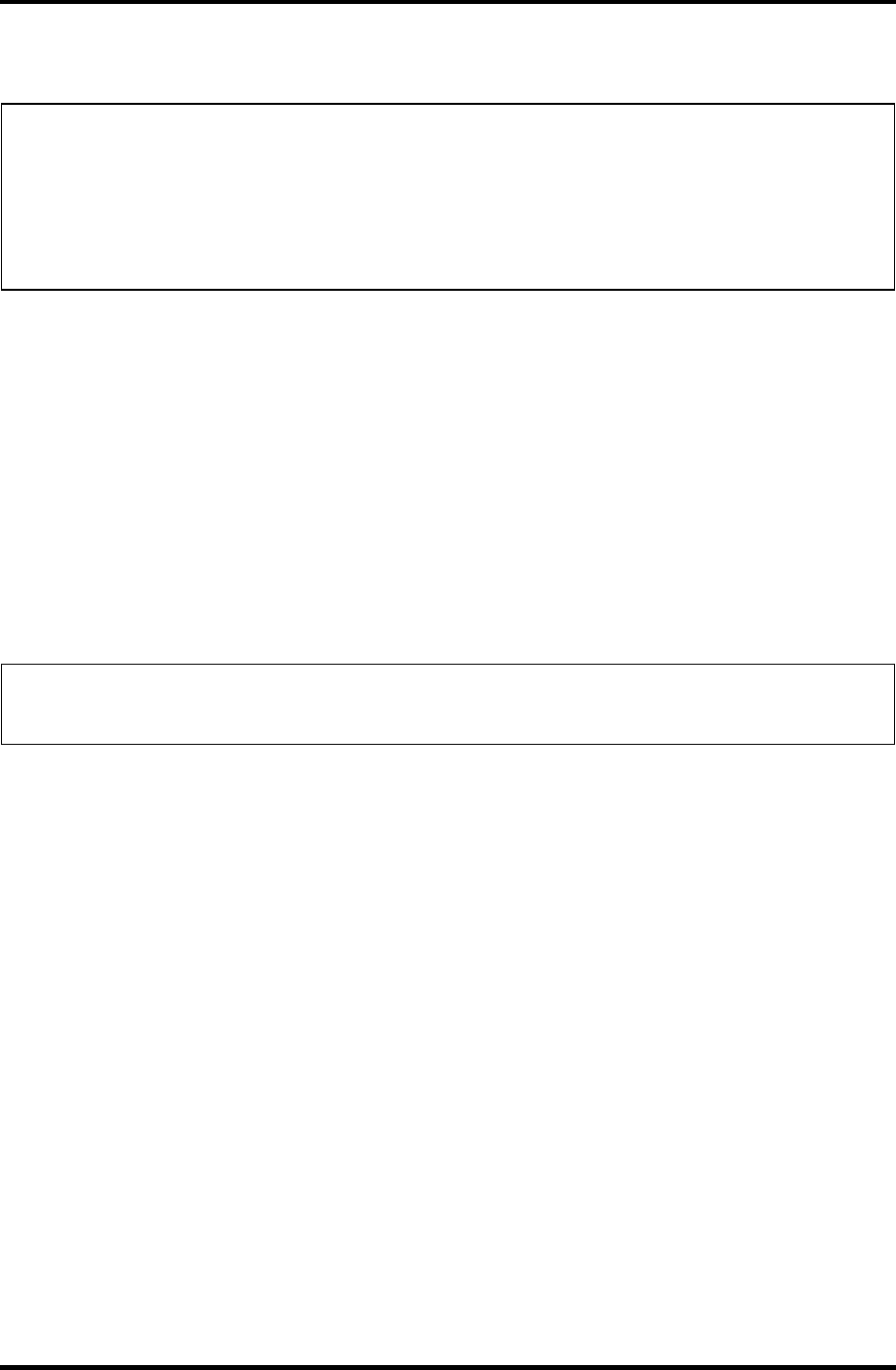
3.6 Keyboard Test 3 Tests and Diagnostics
Subtest 03 PS/2 Mouse Connect Check
NOTE:
1. The touch pad and the PS/2 mouse cannot be tested simultaneously. Select the PS/2
mouse in the SETUP setting.
2.To execute the PS/2 mouse connect check, a PS/2 mouse must be connected to the
computer before the power is turned on.
This subtest checks the operation of a PS/2 with a PS/2 mouse.
If this test does not detect an error, it returns to the subtest menu. If it detects
an error, the following message appears:
DATA COMPARE ERROR
[[ HALT OPERATION ]]
1: Test end
2: Continue
3: Retry
Subtest 04 Touch Pad
NOTE: The touch pad and the PS/2 mouse cannot be tested simultaneously. Select the
touch pad in the SETUP setting.
This subtest checks the functions of the touch pad as shown below.
A) Touch Pad pressure sensing direction and parameter.
B) Touch Pad function check.
This test displays the response from the touch pad and touch pad switch.
When moving your finger on the touch pad towards the upper left, the
<POINTING> display changes according to the following illustration. If a
touch pad switch is pressed, the <BUTTON> displays appear on the right side
one by one. The parameters appear above the <BUTTON> (1) or (2)
corresponding to the pressed touch pad switch highlights. If two touch pad
switches are pressed at the same time, the subtest menu appears.
Satellite A10/TECRA A10/Satellite Pro A10 Maintenance Manual (960-445) 3-15


















