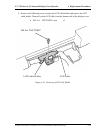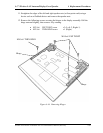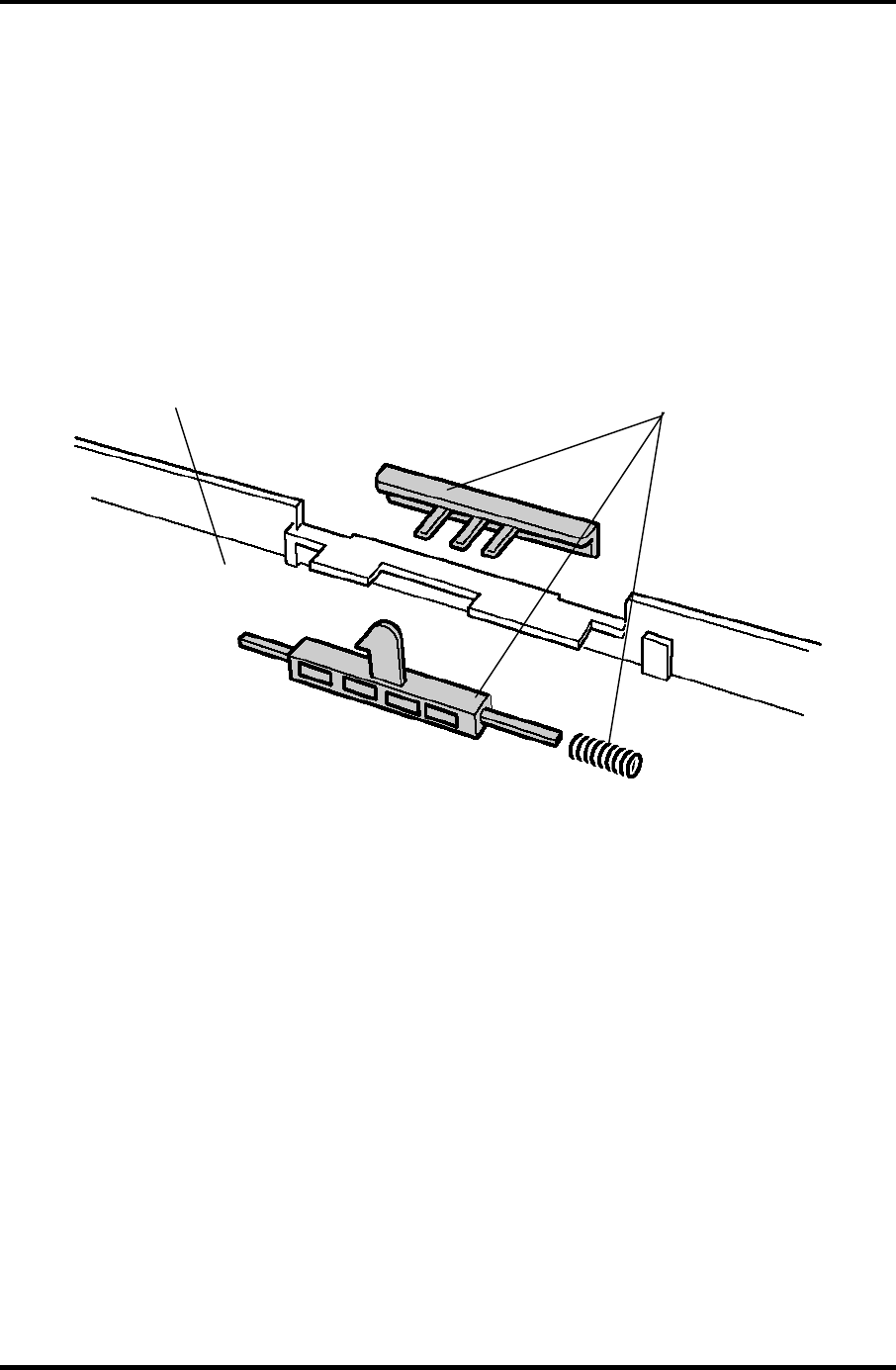
4 Replacement Procedures 4.17 Wireless LAN Antenna/Display Cover/Speaker
4.17 Wireless LAN Antenna/Display Cover/Speaker
Removing the Wireless LAN Antenna/Display Cover/Speaker
The following describes the procedure for removing the wireless LAN antenna, display cover,
and speaker (See Figure 4-37 to 4-44).
1. Remove the latch assembly from the display cover by pressing it outward.
Latch Assembly
Display Assembly
Figure 4-37 Removing Latch Assembly
4-54 Satellite A10/TECRA A1/Satellite Pro A10 Maintenance Manual (960-445)