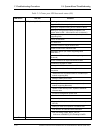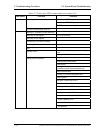2.4 System Board Troubleshooting 2 Troubleshooting Procedures
NOTE: The printer port LED outputs the status of an item in which an error is occurred.
If the printer port LED outputs “0Ch” and then halts, it indicates memory check of first
64KB is completed and an error occurred during initialization of vector.
Check 1 If the following error codes are displayed, go to Procedure 5.
B0h, B1h, B2h, B5h, B6h, B3h, 00h, 01h, 02h, 03h, 04h, 05h, 06h, 07h, 08h, 09h,
0Bh, 0Ch, 0Dh, 0Eh, 0Fh, 10h, 11h, 12h, 13, 14h, 15h, 16h, 17h, 18h, 19h, 1Ah,
1Bh, 1Ch, 1Eh
Check 2 If error code 0Ah is displayed, go to the following Sections:
Section 2.5 3.5” FDD Troubleshooting
Section 2.6 2.5” HDD Troubleshooting
Satellite A10/TECRA A1/Satellite Pro A10 Maintenance Manual (960-445) 2-29