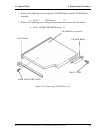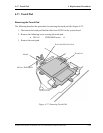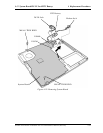4 Replacement Procedures 4.11 Touch Pad
Installing the Touch Pad
The following describes the procedure for installing the touch pad (See Figure 4-27).
1. Place the touch pad from the right side according to the guide pins.
2. Connect the touch pad flexible cable to PJ3201 on the system board.
3. Secure the touch pad with the following screw.
• M2.5x5 THIN BIND screw x1
4-40 Satellite A10/TECRA A1/Satellite Pro A10 Maintenance Manual (960-445)