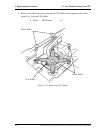4 Replacement Procedures 4.6 Mini PCI Card
4.6 Mini PCI Card
CAUTION:
(1) The power must be turned off when you remove a mini PCI card. Removing a mini
PCI card with the power on risks damaging the card or the computer itself.
(2) Never press hard or bend the mini PCI card.
Removing the Mini PCI Card
The following describes the procedure for removing the mini PCI card (See Figure 4-10, 4-
11). The explanation in this section uses a model with wireless LAN as an example.
1. Turn the computer upside down.
2. Remove the following screw fixing the mini PCI slot cover and remove the cover.
• M2.5x4 BIND or OSG x1
Mini PCI Slot Cover
M2.5x4 BIND or OSG
Figure 4-10 Removing Mini PCI Slot Cover
4-20 Satellite A10/TECRA A1/Satellite Pro A10 Maintenance Manual (960-445)