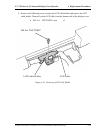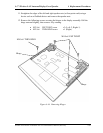4 Replacement Procedures 4.17 Wireless LAN Antenna/Display Cover/Speaker
7. Peel off four mask seals from the both sides of the display cover and remove the
following screws securing the hinges to the display cover.
• M2.5x2.8 THIN BIND screw x2
8. Open the display and remove the following screws securing the hinges to the display
cover.
• M2.5x6 THIN BIND screw x2
9. Open the display at 45-degree slant and remove the following screws securing the
hinges to the display cover.
• M2.5x2.8 THIN BIND screw x2
10. Remove the display cover from the display assembly.
M2.5x2.8 THIN BIND
Mask Seal
Mask Seal
M2.5x2.8 THIN BIND
M2.5x2.8 THIN BIND
M2.5x2.8 THIN BIND
M2.5x6 THIN BIND
Figure 4-43 Removing Display Cover
4-60 Satellite A10/TECRA A1/Satellite Pro A10 Maintenance Manual (960-445)