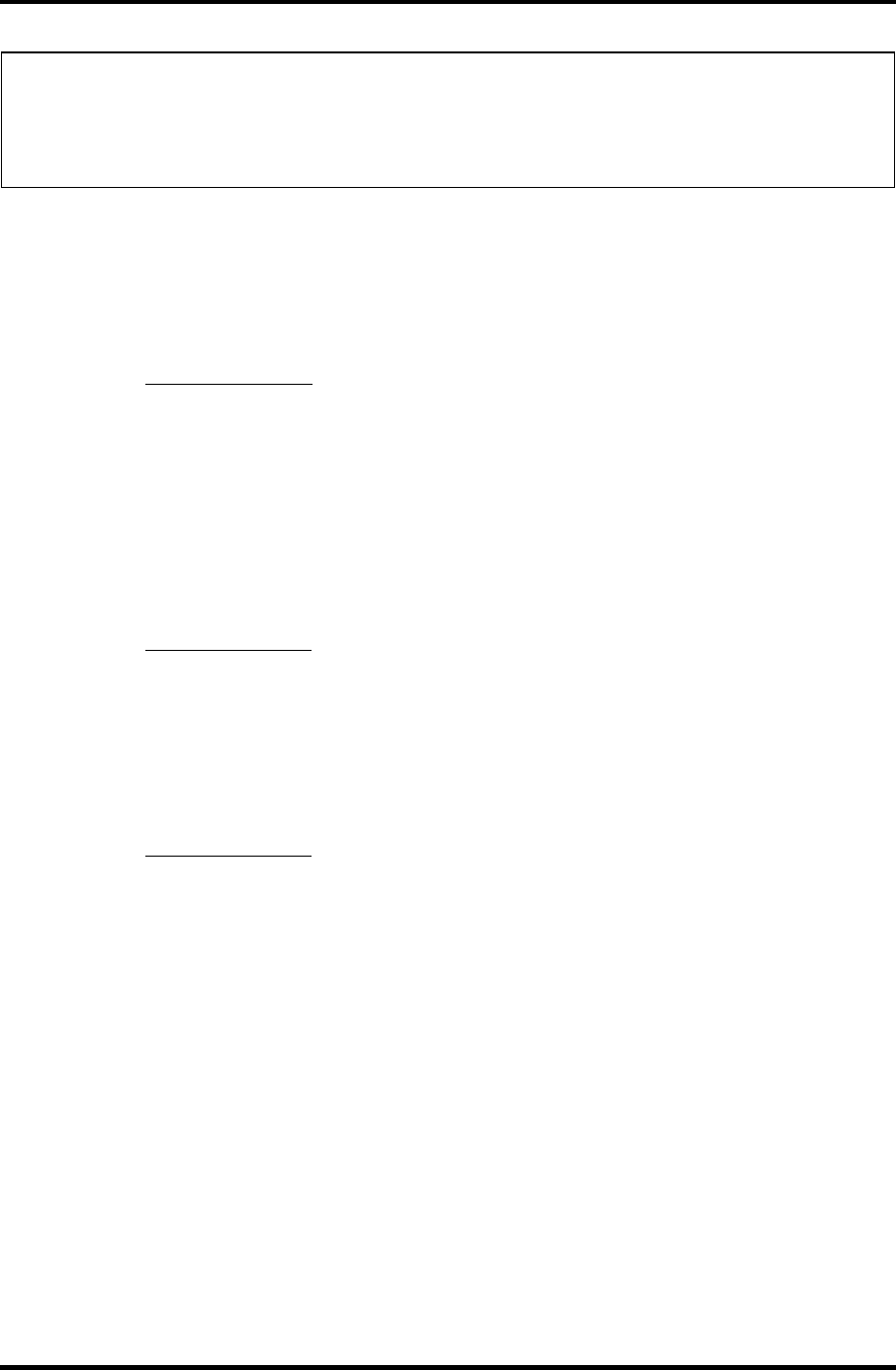
3.27 SETUP 3 and Diagnostics
NOTE: In boot mode, the System Auto Off (*1) item does not appear.
Display of the LCD Brightness will be changed in the condition below:
(*2) Operating the battery
(*3) Using the AC adapter
User Setting Use this option to set the battery save parameters on
the sub-window, BATTERY SAVE OPTIONS. For
details, see Battery Save Options below.
(a) Battery Save Options
Processing Speed
This feature changes the CPU processing speed.
High CPU operates at 1.80/1.90/2.00/2.20GHz (Pentium 4),
1.80/2.00/2.20GHz (Celeron)
(Default in Full Power Mode)
Low CPU operates at half processing speed.
(Default in Low Power Mode)
CPU Sleep Mode
Use this option to enable or disable the CPU sleep function.
Enabled Enables sleep mode. (Default)
Disabled Disables sleep mode.
Display Auto Off
Use this option to disable or set the duration of the display automatic power
off function. This function causes the computer to turn the LCD panel’s
illumination off if you make no entry (including no operation of a mouse or
touch pad) for the set period of time.
Disabled Disables display automatic power off.
xx Min. Automatically turns off the power to the LCD panel’s
illumination if the panel is not used for the duration set.
The duration xx can be set to 1, 3, 5, 10, 15, 20 or 30
minutes.
Satellite A10/TECRA A1/Satellite Pro A10 Maintenance Manual (960-445) 3-73


















