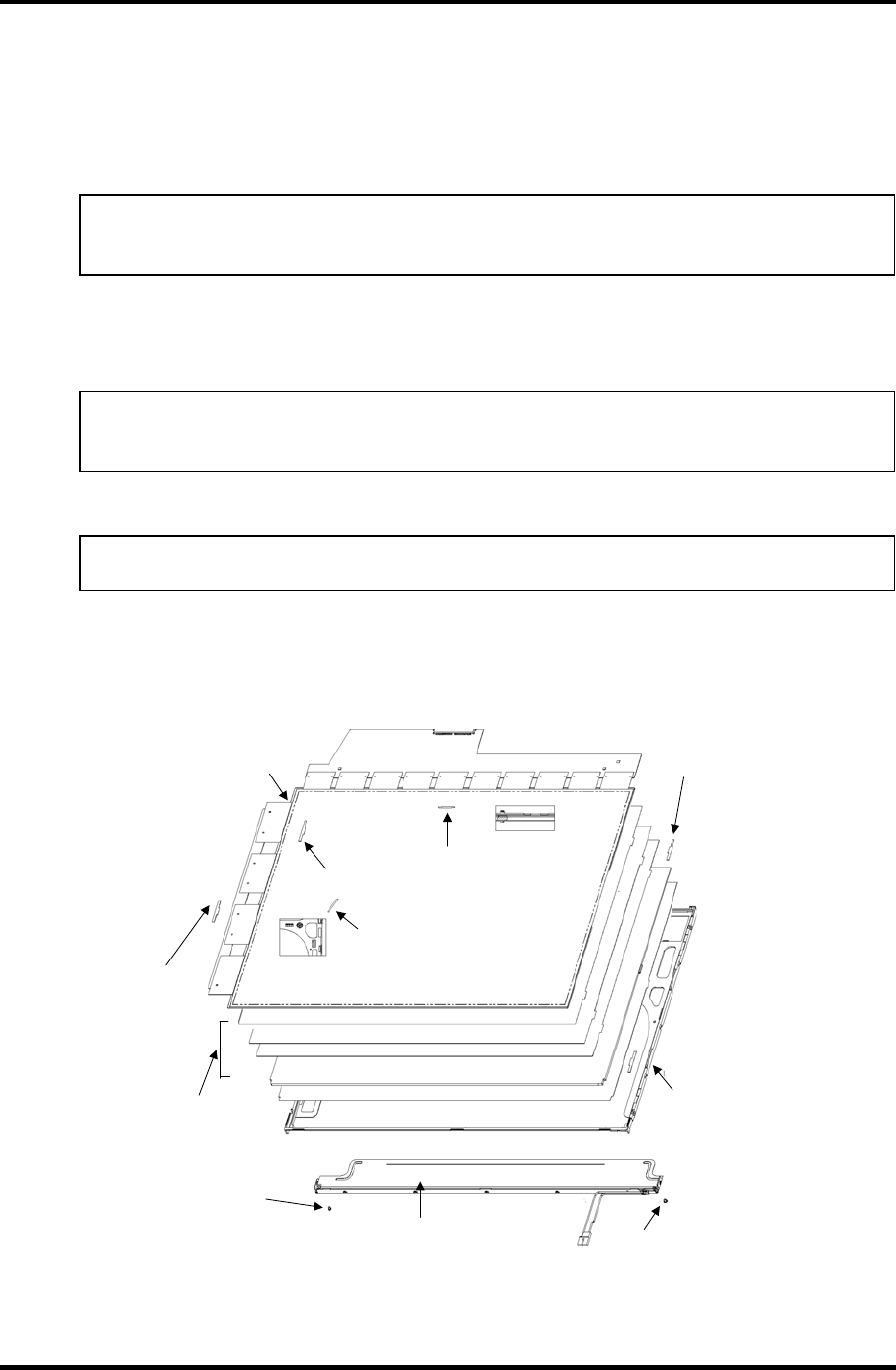
4.18 Fluorescent Lamp 4 Replacement Procedures
4. Remove the board assembly, adhesive tape, light guide and cover assembly bottom
(L).
1) Remove the board assembly.
NOTE: This process should be made in a clean room to prevent scratch or
particle on polarizer or B/L assembly.
2) Remove the adhesive tape fixing the sheets (four points).
3) Remove the sheets and light guide.
NOTE: No penetration of foreign object is indispensable not to scratch on the
surface of each sheet.
4) Remove the two screws fixing the cover assembly bottom (L).
NOTE: Maximum value of torque is 1.5kg
•
cm.
Board assembly
A
dhesive tape
Sheets and light guide
Double-sided tape
A
dhesive tape
Double-sided tape
A
dhesive tape
A
dhesive tape
Screw
Cover assembly bottom (L)
Screw
Figure 4-139 Replacing 15.0 Inch LG.Philips fluorescent lamp (SXGA+) (4)
Satellite A10/TECRA A1/Satellite Pro A10 Maintenance Manual (960-445) 4-135


















